Insert or Remove SIM & Memory Card
• LOCATE SIM TRAY: The SIM & microSD tray is located on the top left side of the device. To insert a SIM card, first insert a SIM tool or paperclip into the small hole to eject the SIM tray.
Note: To prevent data corruption, it is recommended to unmount your memory card before removing it. To unmount your memory card, swipe down from the Notification bar then select the Settings icon > Device care > Storage > Menu icon > Storage settings > SD Card > UNMOUNT.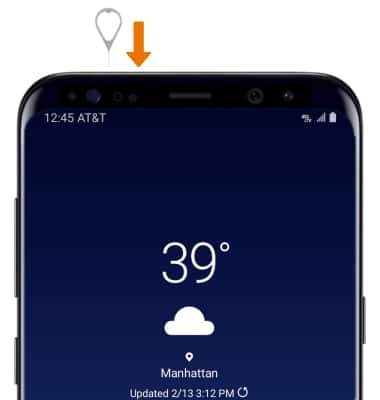
• INSERT OR REMOVE SIM & MICROSD CARD:
° Insert or remove the Nano-SIM card into the SIM tray with the gold contacts facing down and the notched edge in the lower left.
° Insert or remove the microSD card into the SIM tray with the gold contacts facing down and the notched edge to the left.
• A No SIM Notification will be displayed in Quick Settings when there is no SIM card in the device.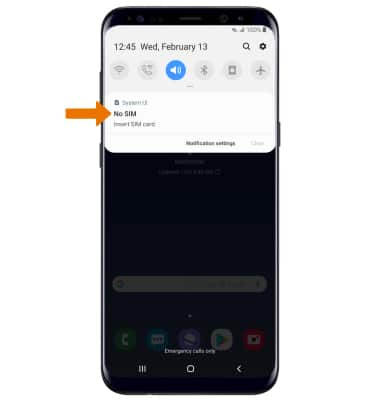
Storage
| Internal Storage | 64GB |
| External Storage | Up to 256GB |