- To setup your device, ensure that your device and your computer are connected to the same Wi-Fi network.
Note: Before setting up your device, make sure you have completed the online activation process. Please see Activate phone, SIM card, or other device for more information. For more information on how to connect your device to a Wi-Fi network, see your device's tutorial on AT&T Device Support.
- Go to http://attwifimanager. Enter your new mobile router password, confirm your new mobile router password then click NEXT.
Note: If you do not want to change your mobile router password, click SKIP then click YES.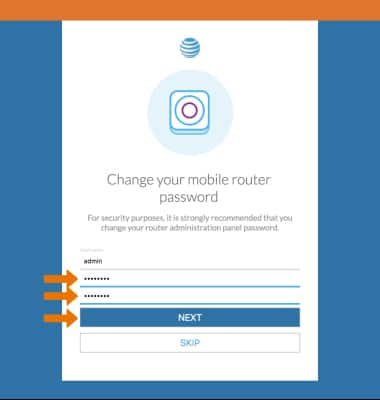
- Enter the desired Network Name for your Wi-Fi Network, then enter the desired Password. Click NEXT.
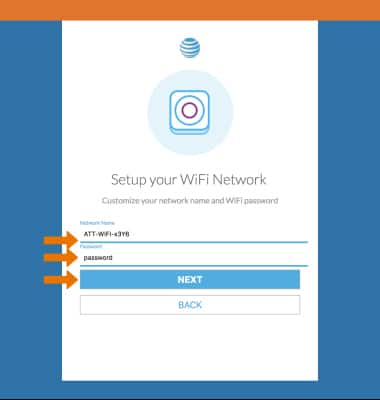
- Click APPLY to complete setup. Your device is now ready to use.
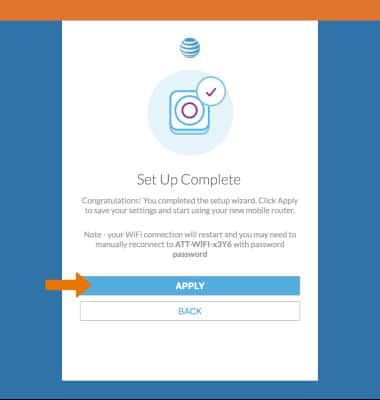
Device Setup
AT&T Unite Express 2 (AC797S)
Device Setup
Set up your device for the first time or after having done a factory reset.
INSTRUCTIONS & INFO
