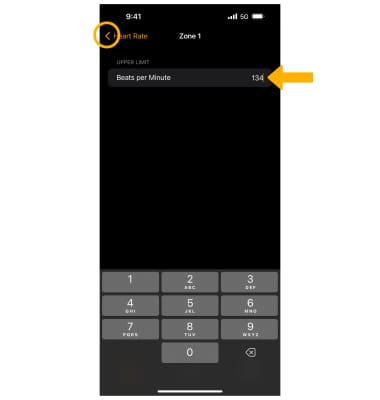In this tutorial, you will learn how to:
• Access and use Heart Rate app
• Edit Heart Rate zones
Access and use Heart Rate app
1. From the clock screen, press the Digital Crown/Home button then select the  Heart Rate app.
Heart Rate app.
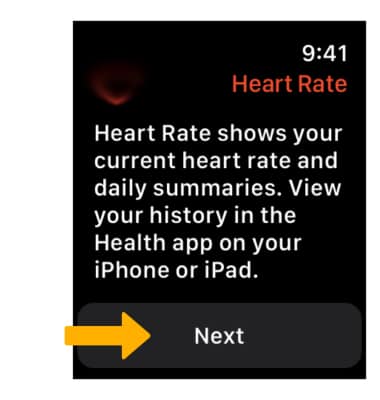
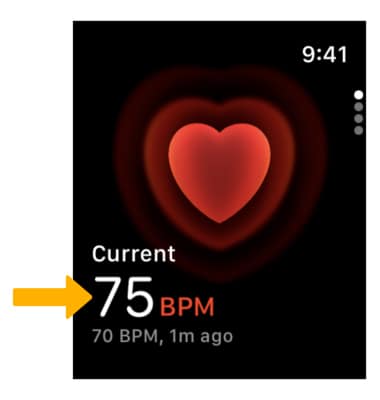
Note: For more information about the Heart Rate app, please visit Apple's support site.
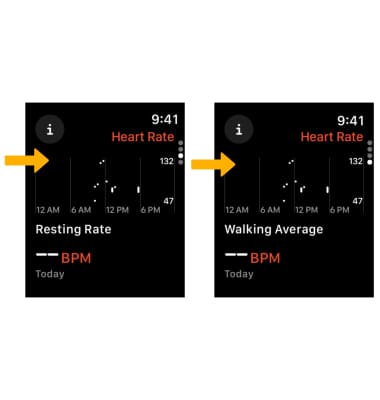
Edit Heart Rate zones
1. From your paired iPhone, navigate to and select the ![]() Watch app.
Watch app.
2. Scroll to and select Workout, then scroll to and select Heart Rate Zones.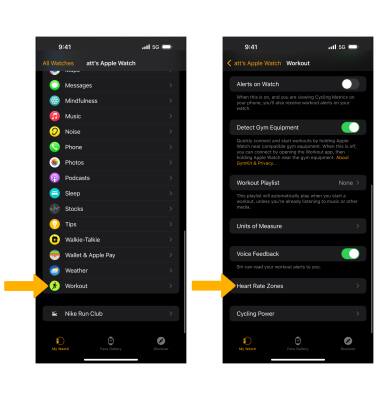
3. Heart Rate Zones are automatically calculated and personalized using your health data. To manually edit Heart Rate Zones, select Manual then select the desired Heart Rate zone.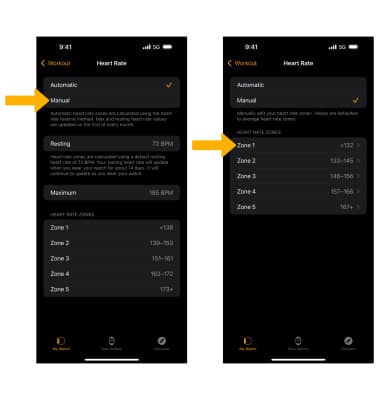
4. Edit Beat per Minutes as desired, then select the Back arrow.