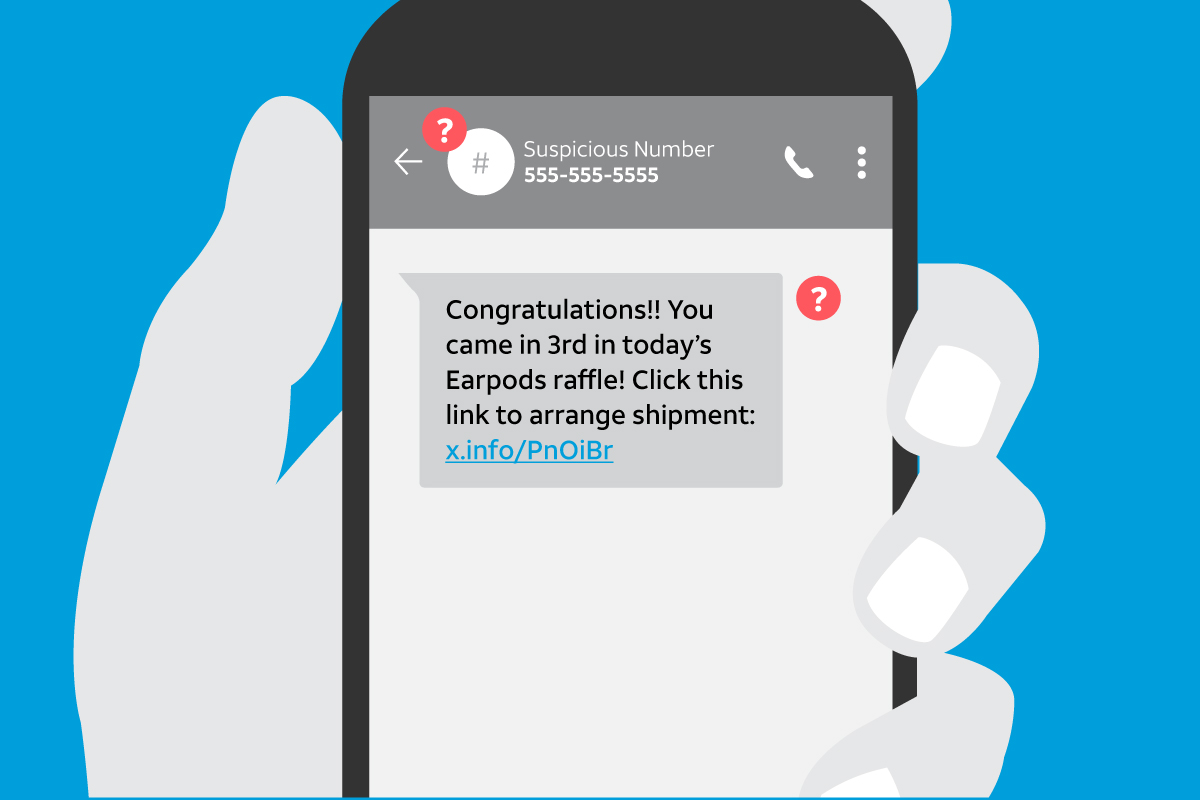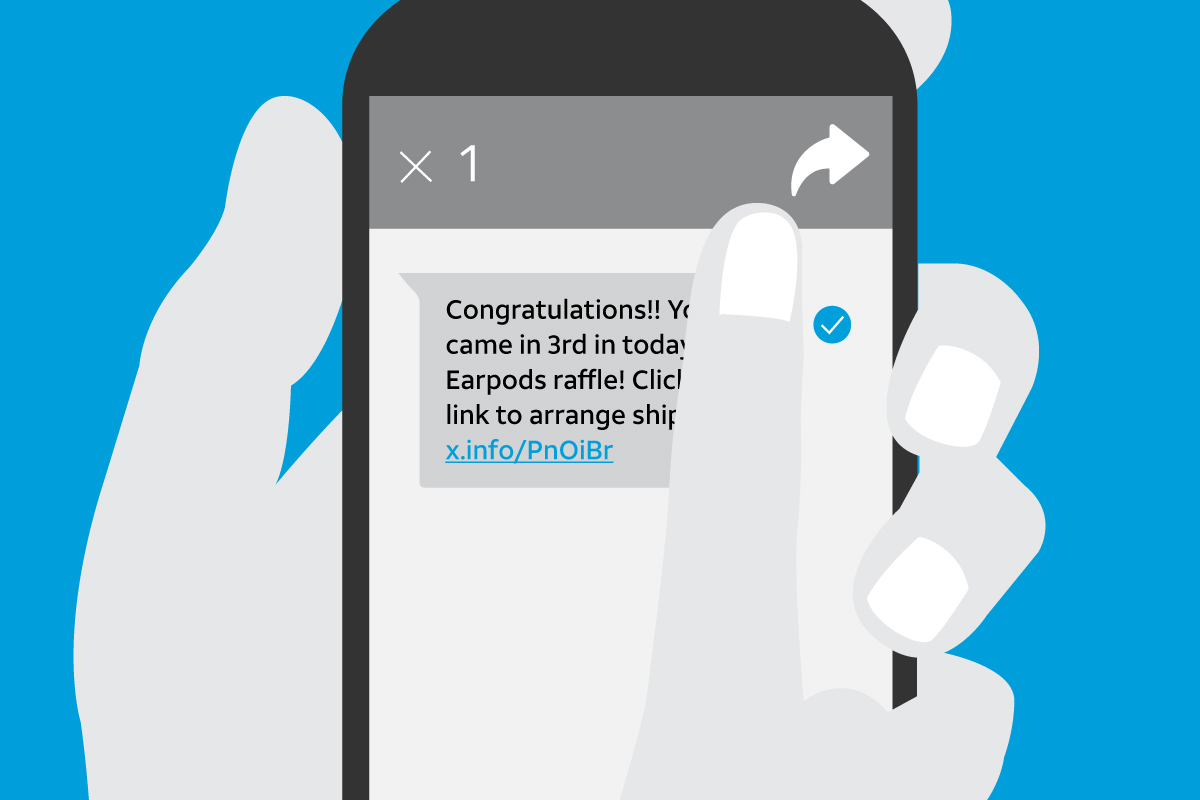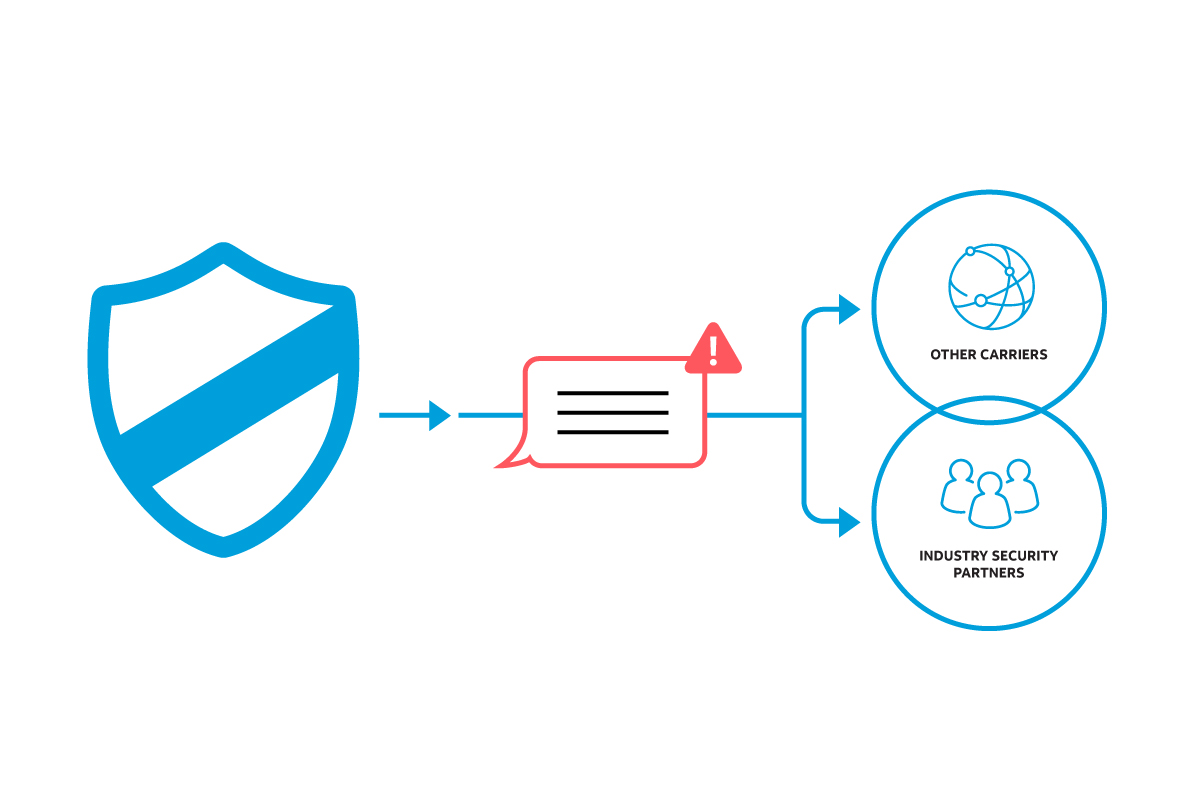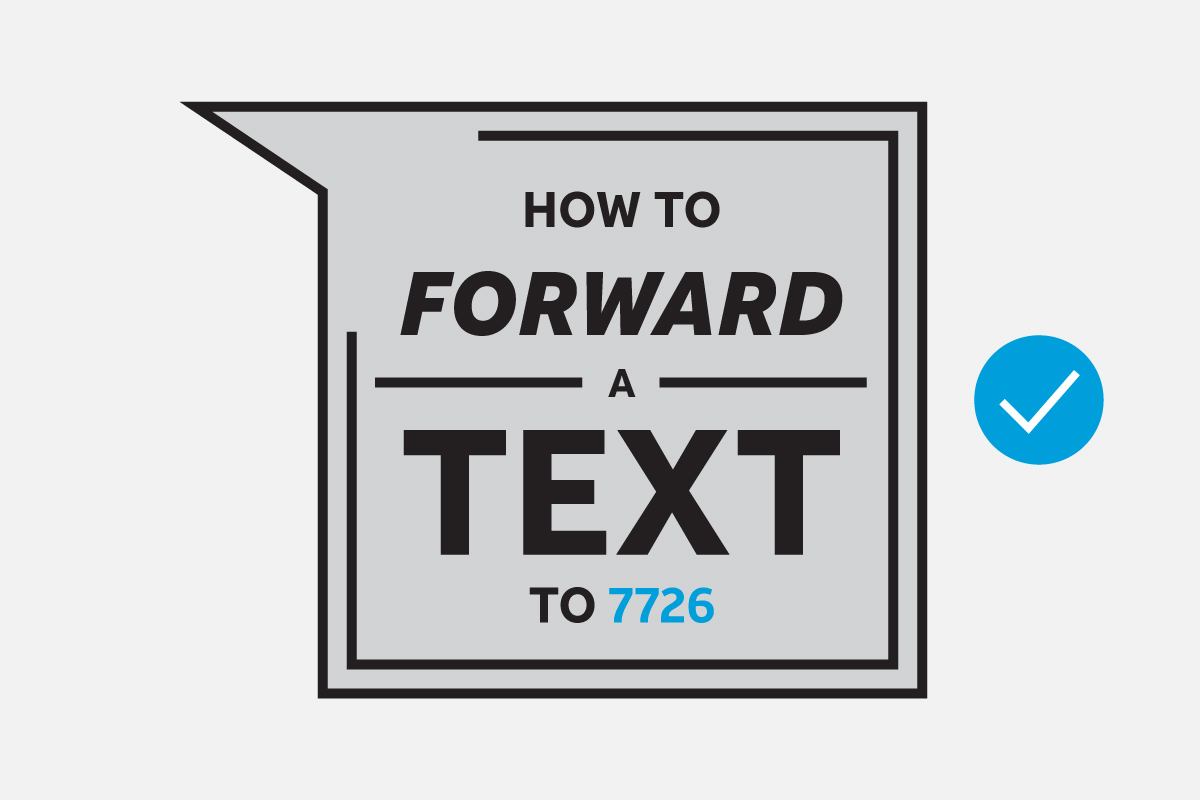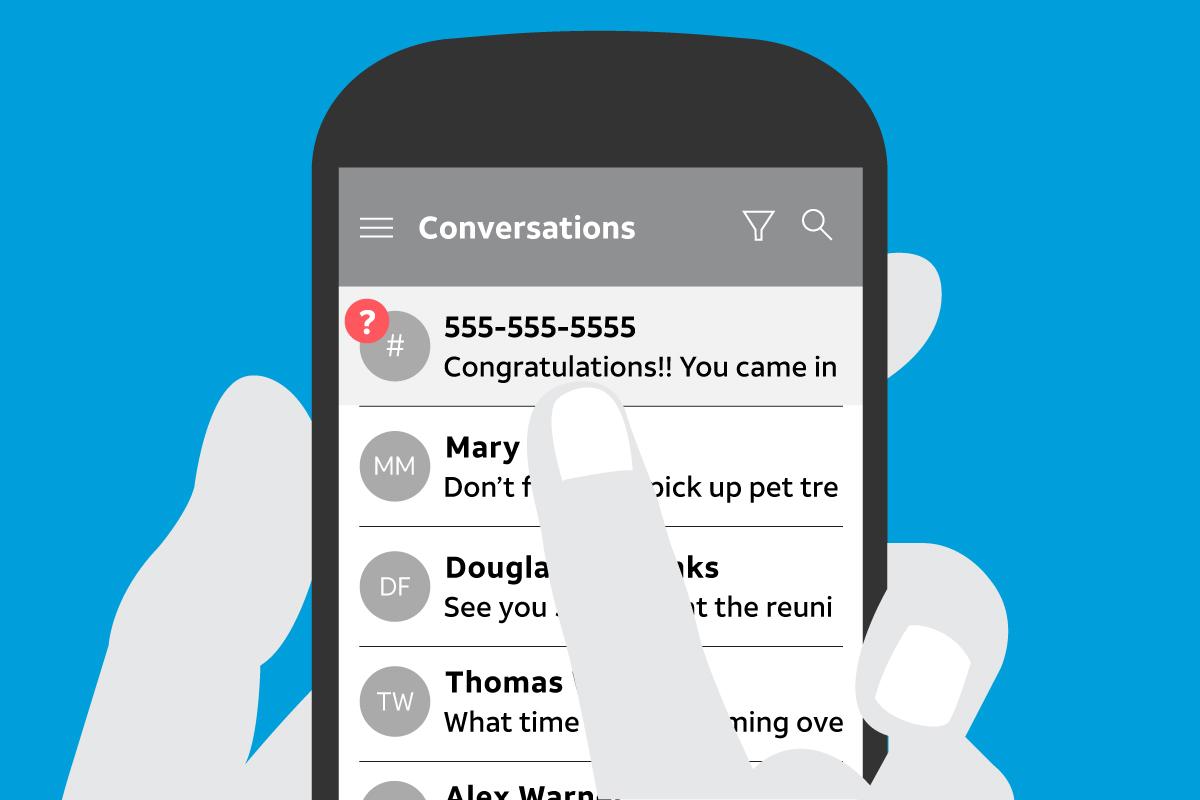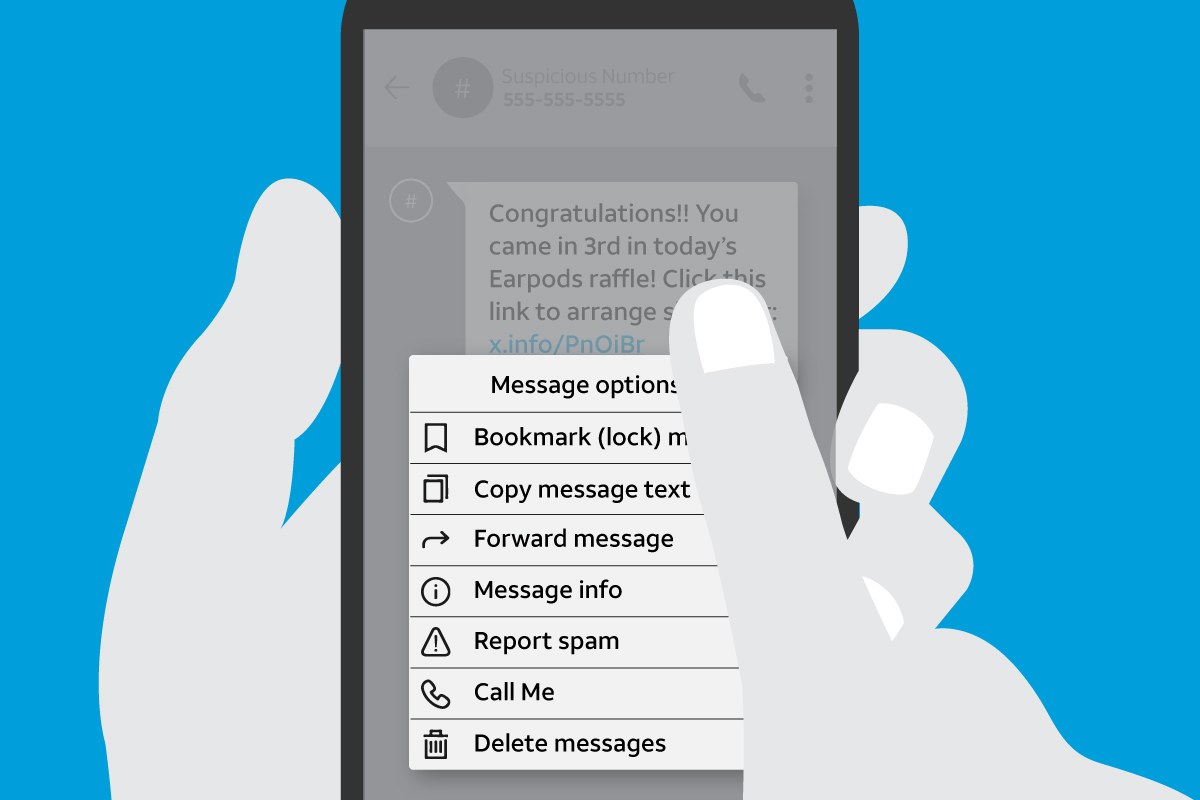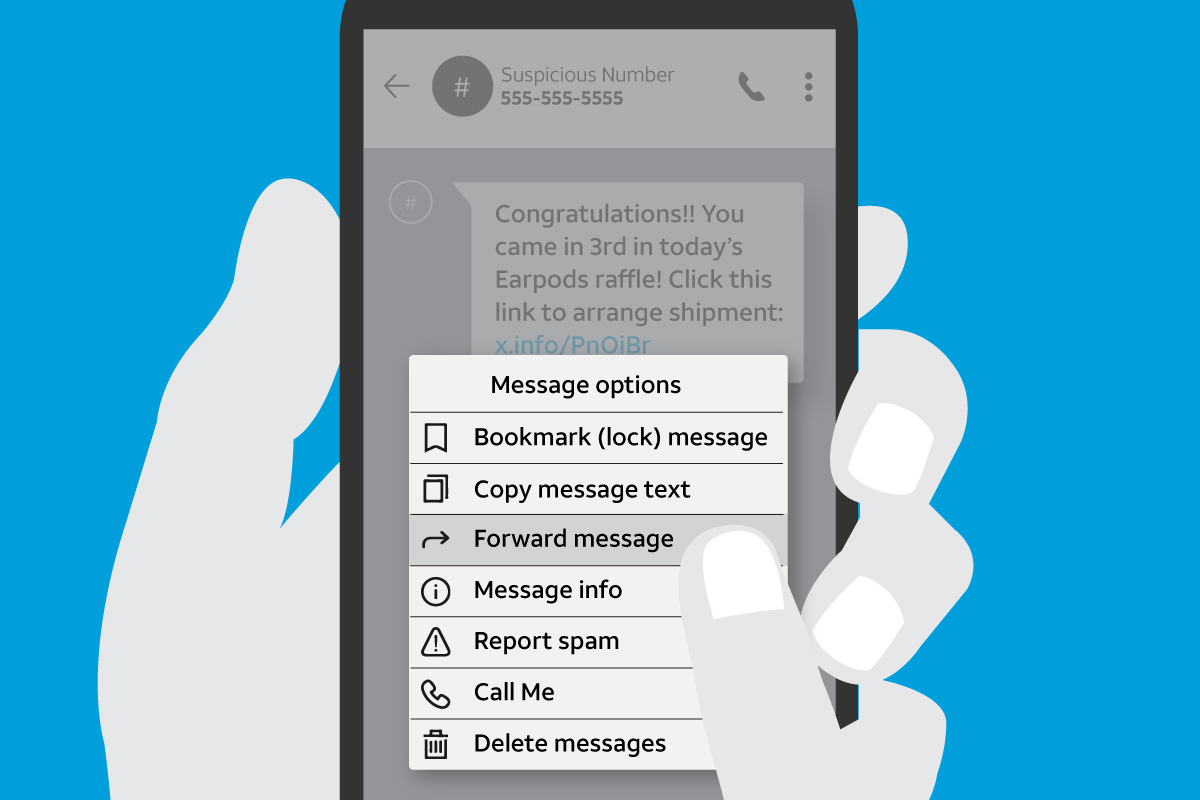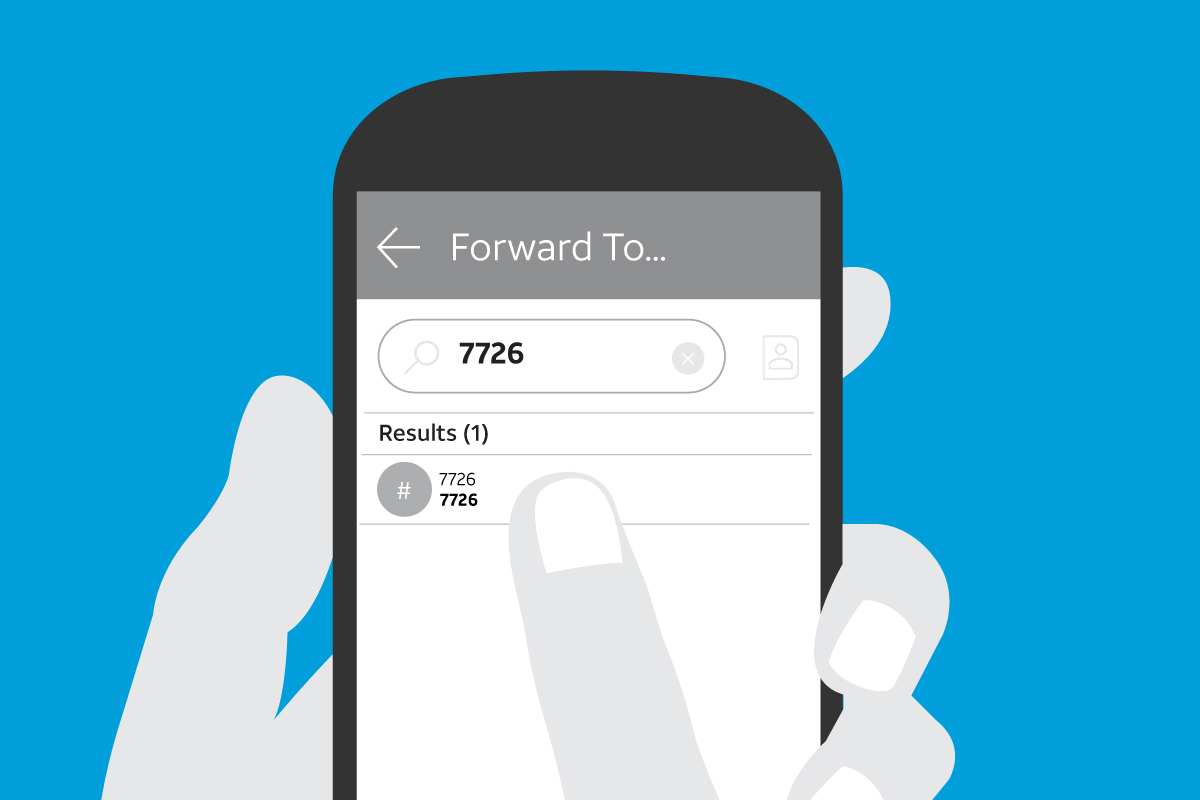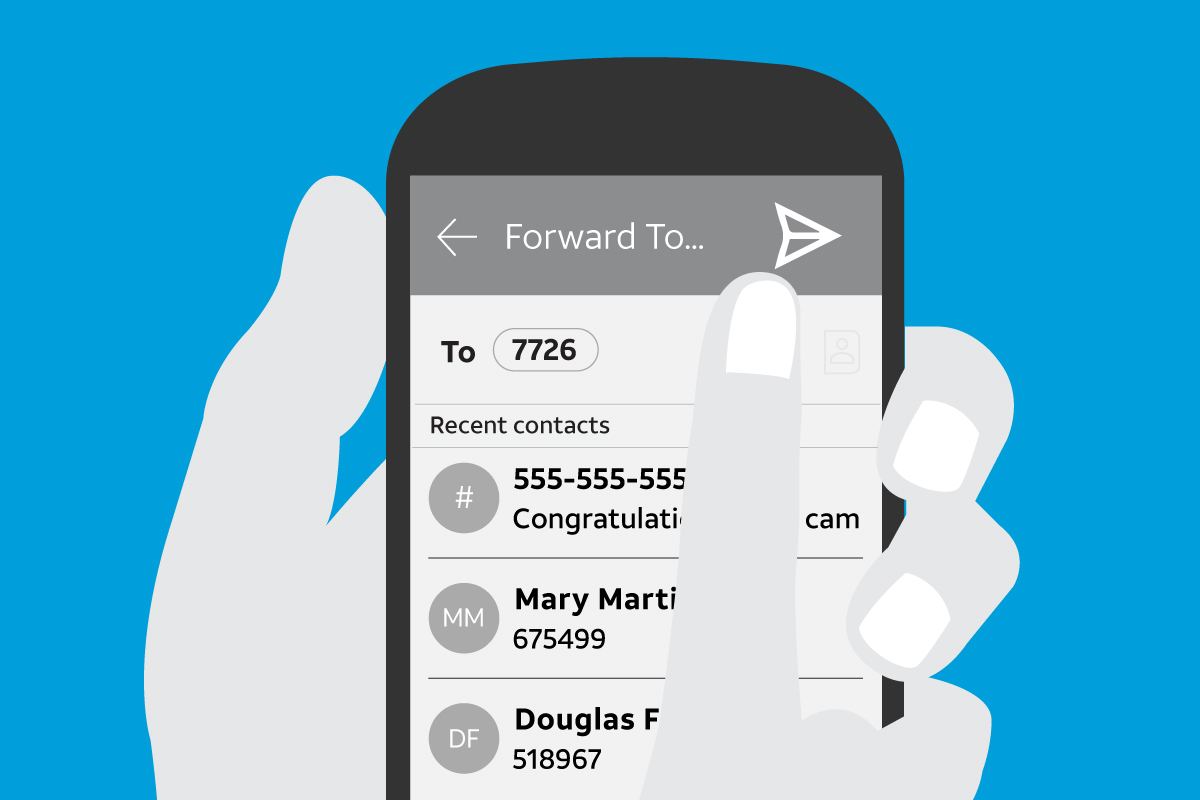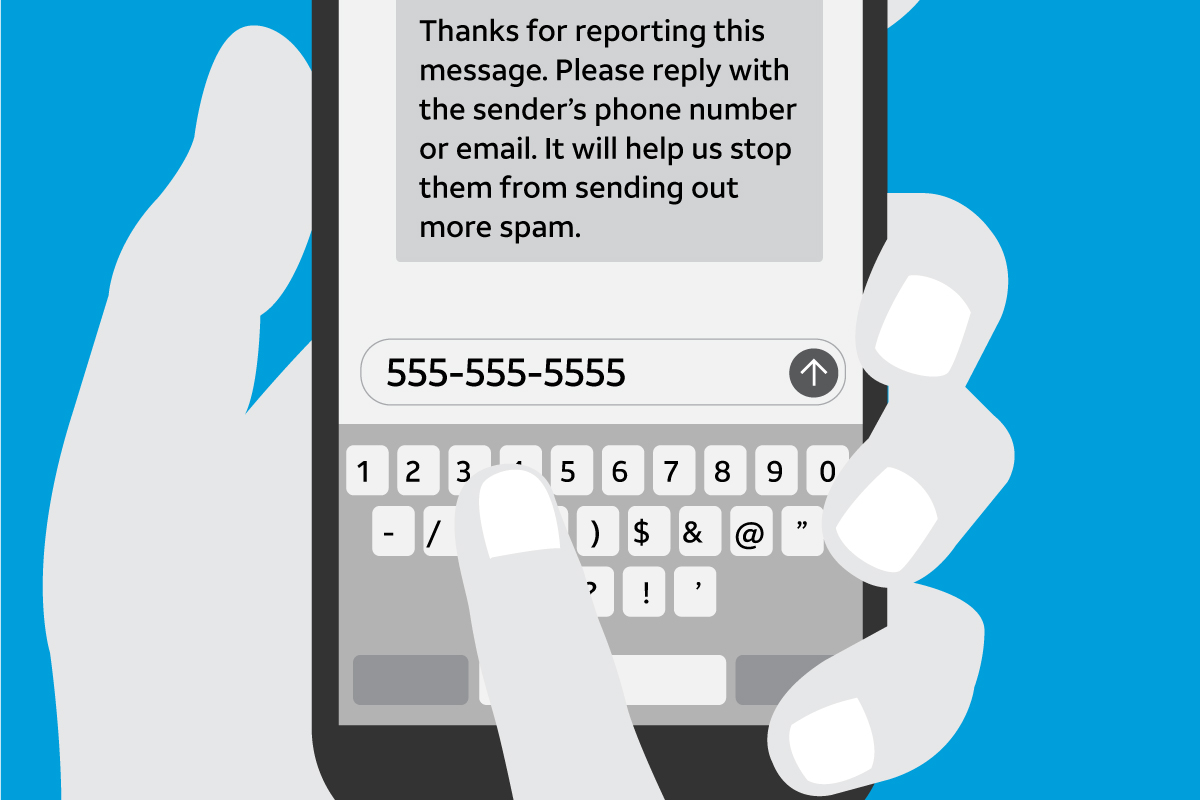HTML Editor Component
*Contents may not have visible height
- Open the message on your phone
- Press and hold on the message to get a list of actions to pop up
- Select the “Forward” option (Note: on some phones you may first need to click on Select Options (three dots on the upper right of screen) to see “Forward”)
- Enter “7726” as the “To” recipient
- Hit the send button
- Reply to the response text you receive from AT&T and include the suspicious number
*Functionality may change on 3rd party messaging apps. If the steps outlined above do not apply, you can copy and paste the suspicious content into a new message to 7726.