Register and install your DSL service
Registering your AT&T Internet Service is completed during your initial installation.
How to register and install DSL service
Registration includes
- Acceptance of AT&T Member Agreement.
Note: If you select "I Decline", then the installation will end and the registration process will be canceled. - Creation of your AT&T Member ID.
If you select "No", I do not have a Username, Member ID", a screen will appear with Member ID suggestions and a Member ID creation field. Once the creation of your Member ID is successful or you have selected "Yes, I do have a Username, Member ID", the Member ID confirmation screen appears. If the creation of your Member ID is NOT successful a Membership Identification Error Screen will appear. - Security Question and Answer creation.
These questions/answers provide additional security for your Internet account and also allow for automated password reset in case you forget it. - Merge Member ID.
Note: Only displays for customers that are using the AT&T Powered by Yahoo Home Page. - Email Setup.
Includes information on how to set up your email client and provides information on how to access AT&T Webmail.
AT&T Installation CD
Insert your AT&T Installation Wizard disc into your CD drive and follow the online instructions to complete your install. To simplify your AT&T High Speed Internet installation process, the installer CD will walk you through the following steps:
Note: If you cancel out of your registration, you will not have access to the Internet until you complete the necessary steps that include the creation of your AT&T Member ID and the acceptance of the Member Agreement.
- Getting Started
- Installing Modem
- Configuring Computer
- Registering Your Service
Note: If you cancel out of your registration, you will not have access to the Internet until you complete the necessary steps that include the creation of your AT&T Member ID and the acceptance of the Member Agreement.
Lost or Damaged AT&T Installation CD
If the AT&T Installation CD is lost or damaged, you can still complete your installation and registration. Complete the steps below to set up your DSL filters and modem/gateway. After you have completed the equipment setup, you must finish registration of your service on our web site to use your AT&T Internet Service.
- Ensure every phone jack in your home or office with a device (phone, fax, satellite box etc.) connected has a phone filter properly installed.
Note: Phone jacks that don't have a device connected don't need a phone filter. - Connect your DSL modem or gateway to your computer and phone line.
Example: Westell 6100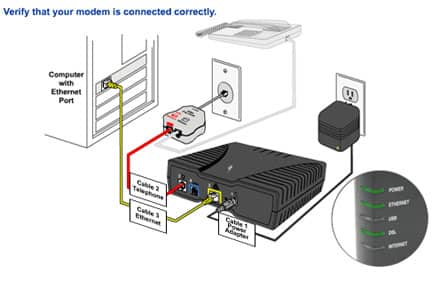
- Verify your connection. To do this, check that your modem or gateway status lights display solid green for Power and DSL.
- Go to AT&T High Speed Internet Installer to complete your installation using our registration and installation web site.
Last updated: December 7, 2022