Troubleshooting Secure Site HTTPS Browsing
Get help troubleshooting secure site HTTPS browsing.
About troubleshooting secure site HTTPS browsing
Overview
If you are unable to browse secure sites, this may be a result of security settings on one or more programs installed on your computer. It can also result from an incomplete or corrupt installation of the browser. The following procedure will guide you through identifying the cause and offering a resolution. This process applies to both AT&T Yahoo! browser and Internet Explorer.
Determining if you are unable to browse secure Web sites
- Go to http://att.yahoo.com, You should be presented with a Sign In screen; if you are signed into the homepage already, sign out.
- Then click on the Secure link located under the Sign In button.
- If you see another Sign In screen with the URL beginning with https://, then you are able to reach secure sites. If this could not display, proceed with the troubleshooting steps below:
Troubleshooting why you can't browse HTTPS Web sites
- If you have any firewall programs running, disable them. If you don't have any firewall programs, skip to step 2.
- Once that is done, attempt to navigate to a secure Web site as described above.
- If a secure Web site was reached successfully, then the issue lies with the firewall settings, and you should check with your firewall vender for assistance.
- If you are still unable to reach a secure Web site, proceed to the next troubleshooting step.
- In Internet Explorer, click on Help, then click on About Internet Explorer. In the box that opens, verify that your Cipher Strength equals 128-bit. If your cipher strength is less than 128-bit, you must install a high encryption pack, or re-install the browser. If the Cipher Strength is 128-bit, go to the next troubleshooting step.
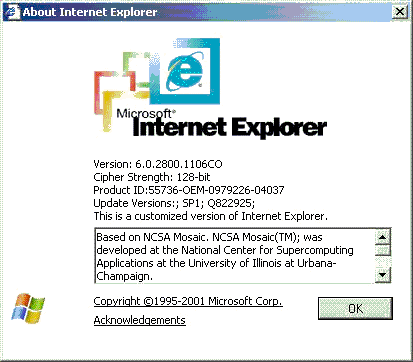
- Check your Internet security level for your Internet Explorer browser. If your security level is set to high, then some Web sites will display differently, or not display at all. For more information on adjusting your Internet security level, review your browser's support site to educate yourself on your browser security settings, which control how much is exchanged between your system and the websites you interact with. Once familiar with the security settings, adjust them according to your level of comfort.
Last updated: December 7, 2022