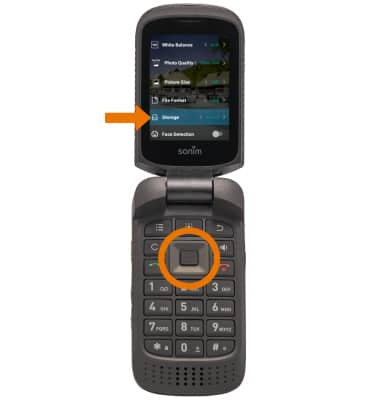Access, Store Photos & Videos
Which device do you want help with?
Access, Store Photos & Videos
Learn how to access and store Photos & Videos.
INSTRUCTIONS & INFO
- ACCESS PHOTOS/VIDEOS: From the Home screen, press the App tray key. Press the directional keys to highlight the Gallery app, then press the Select key.

- ACCESS PHOTOS/VIDEOS FROM CAMERA APP: From the home screen, press the down directional key to access the Camera app. Press the down directional key to access the Gallery app.

- SET STORAGE LOCATION: From the Camera screen, press the Options key.
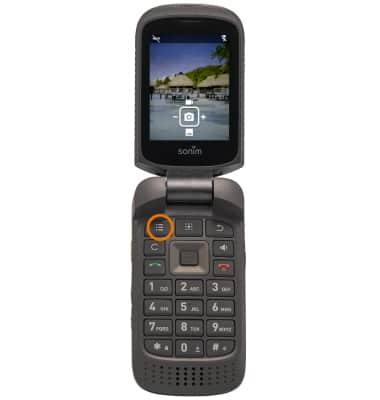
- Press the down directional key to scroll to Storage, then press the left or right directional keys to select the desired option.