- CHANGE DISPLAY SETTINGS: Swipe down from the Notification bar with two fingers to access the Quick Settings menu, then select the Rotation icon to lock/unlock the screen orientation.
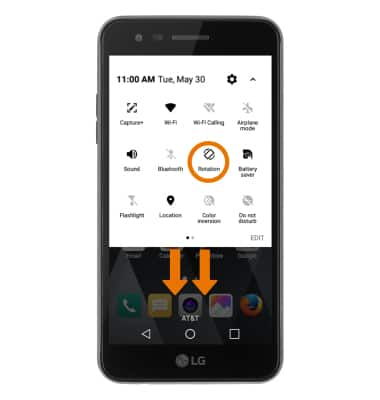
- ADJUST SCREEN BRIGHTNESS: From the Quick Settings menu, move the Brightness slider to your desired brightness. Select the Auto checkbox to turn adaptive brightness on or off.

- CHANGE SCREEN TIMEOUT: Swipe down from the Notification bar with two fingers, then select the Settings icon. From the Display tab in the Settings menu, select Screen timeout then select the desired option.
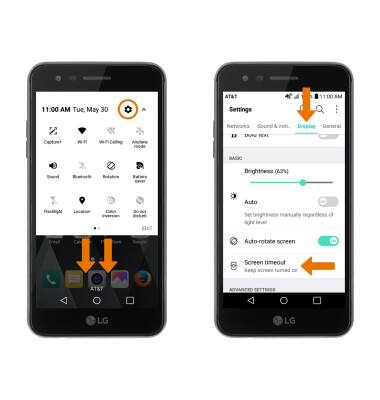
Display
LG Phoenix 3 (M150)
Display
Change the display time out, brightness and orientation.
INSTRUCTIONS & INFO
