- Swipe down from the Notification bar with two fingers, then select the Settings icon. Select the General tab, then select Accounts & sync.

- Select ADD ACCOUNT, then select Google.
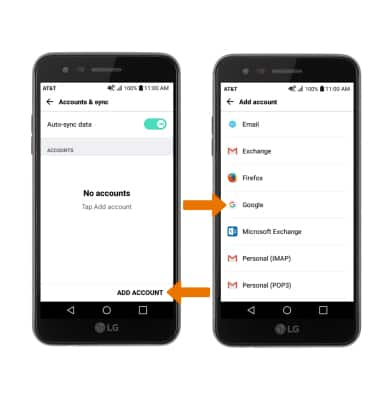
- Enter your Google email, then select NEXT. Enter your Google password, then select NEXT.
Note: If you need a Google account, select Or create a new account and follow the on-screen prompts, or visit https://accounts.google.com/signup. If you have forgotten your password, select Forgot password? and follow the prompts.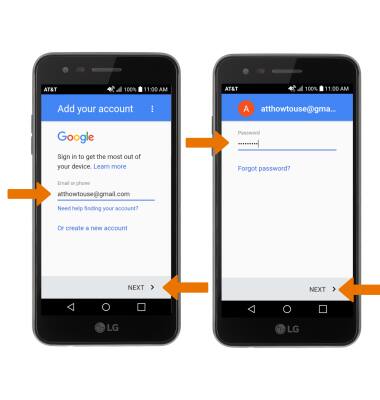
- Select ACCEPT. Review the Google services prompt, then select the Automatically back up device data switch if desired. Select NEXT to finish set up.
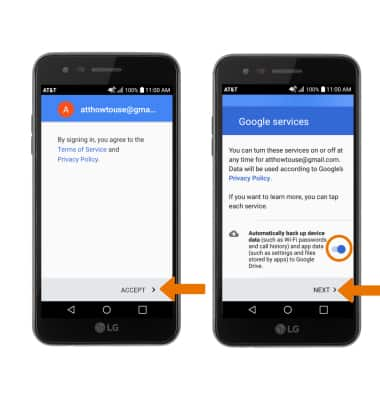
Google Sign-In
LG Phoenix 3 (M150)
Google Sign-In
Add your Google account to access Gmail and the Play Store, receive personalized Google search results, and automatically log in for all other Google-based services on your device.
INSTRUCTIONS & INFO
