- BLOCK: From the home screen, select the Messaging app. Select the Menu icon, then select Settings.
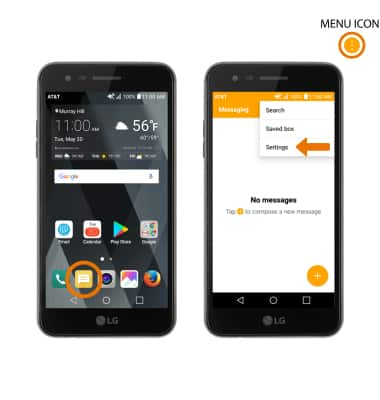
- Select Message blocking, then select Blocked numbers.
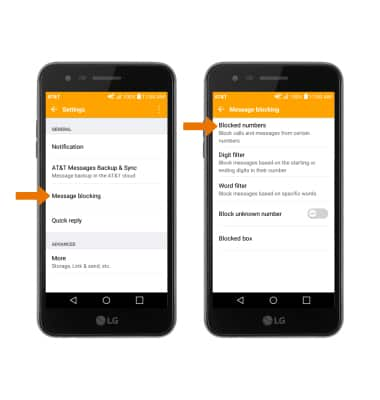
- Select the Add icon > desired contact location > enter the desired number > select BLOCK.
Note: To quickly block messages from a number that has called you, select and hold the number from your Call log then select Block number > BLOCK.
- UNBLOCK: From the Blocked numbers list, select the Delete icon. Select the desired number, then select REMOVE.
Note: Select REMOVE again to confirm.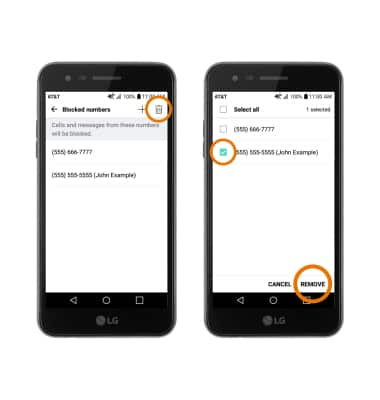
- TURN ON/OFF BLOCK UNKNOWN NUMBERS: From the Message blocking screen, select the Block unknown number switch.
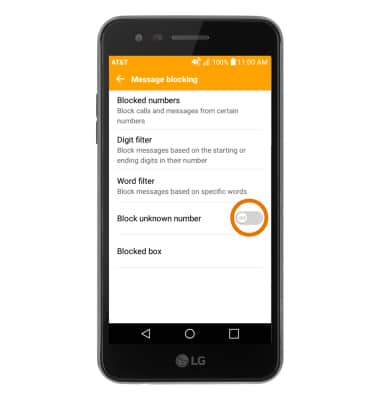
Block Messages
LG Phoenix 3 (M150)
Block Messages
Block messages from your device.
INSTRUCTIONS & INFO
