- While on a call, tap Dialpad to display the phone keypad.
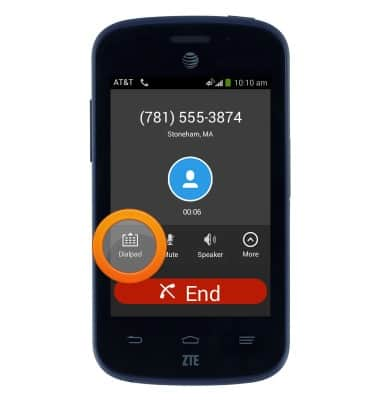
- Tap Mute to mute the microphone.

- While the microphone is muted, the Mute icon will display in the Notifications bar.

- Tap Speaker to activate speakerphone.
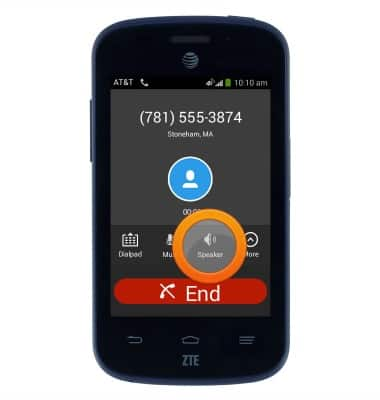
- While speakerphone is enabled, the Speaker icon will display in the Notifications bar.

- Tap More to display additional in-call options.

- Tap Hold to place the current call on hold.

- While a call is on hold, the On-hold icon will display in the Notifications bar.

- Tap Add call to dial a second phone number.

- Tap Message to send a text message.

- Tap Contacts to view your contacts list or call a contact.
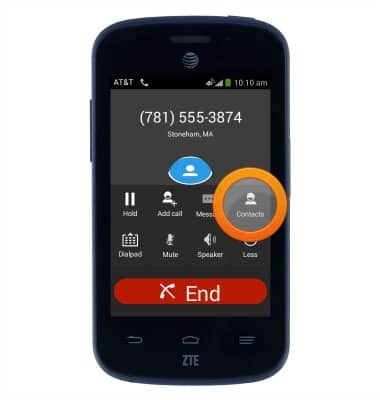
- Tap Less to collapse the call options menu and displayer fewer options.

- Press the Home key to return to the home screen while staying connected to the current call.

- Tap the Call icon to return to the call in progress.

- Press the Volume keys to adjust in-call volume.

- Tap End to hang up.

In-call options
AT&T Z667
In-call options
Learn what features are available while on an active call.
INSTRUCTIONS & INFO
