- From the home screen, tap the Apps icon.

- Swipe to, then tap Settings.

- Scroll to "PRIVACY & SECURITY", then tap Location access.

- Tap the Access my location switch to turn GPS on and off.

- Tap the desired option.

- Tap GPS to turn GPS on and off.

- While GPS is enabled, and in use, the GPS icon will be displayed in the Notifications Bar.
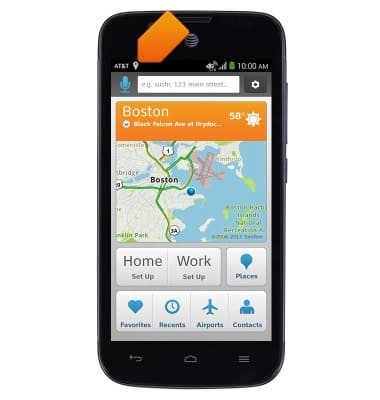
- To quickly enable or disable GPS, swipe down from the top of the screen.

Location services & GPS
AT&T Fusion 3 (Y536A1)
Location services & GPS
This article provides an overview of location services and GPS features.
INSTRUCTIONS & INFO
