- From the home screen, tap the Apps icon.

- Swipe to, then tap Settings.

- Tap the Bluetooth switch to turn Bluetooth on and off.

- Tap Bluetooth.

- Tap SEARCH FOR DEVICES.

- Tap the desired device to pair.
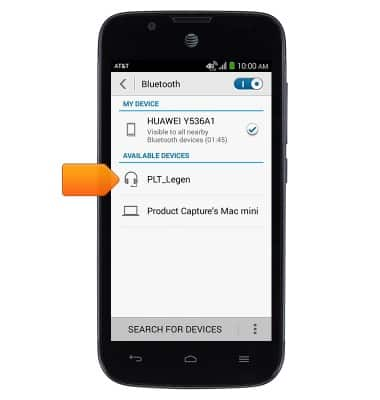
- Tap the desired option.

- To unpair a device, tap the Settings icon next to the desired device.
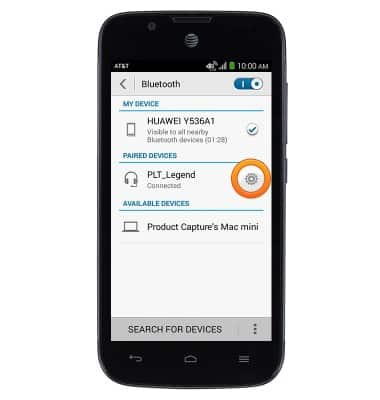
- Tap Unpair.

- To quickly enable or disable bluetooth, swipe down from the top of the screen.

- Tap Bluetooth to enable or disable Bluetooth.

- While Bluetooth is enabled, and connected, the Bluetooth icon will be displayed in the notifications bar.

Bluetooth
AT&T Fusion 3 (Y536A1)
Bluetooth
Turn Bluetooth on or off, scan and connect to other Bluetooth devices, and unpair a connected device.
INSTRUCTIONS & INFO
