- To prevent the hotspot Wi-Fi network name and password from displaying on the home screen, from the home screen, tap Settings.

- Tap Screen.

- Tap Wi-Fi info on Homescreen.

- Tap Hide.

- The Wi-Fi network name and password will no longer be displayed on the home screen.

- To disable the hotspot Wi-Fi network name (SSID) from being broadcast, from a device connected to the hotspot, login to Unite Manager as the admin.
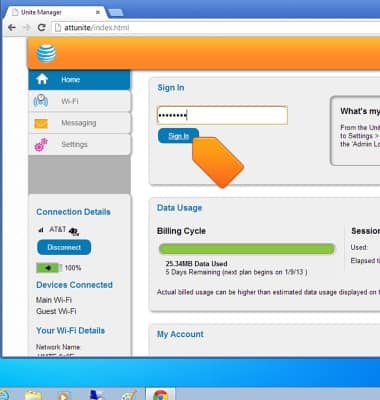
- From the Unite Manager home screen, tap Settings.
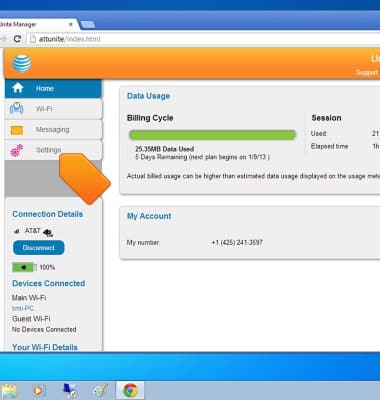
- Click Advanced.
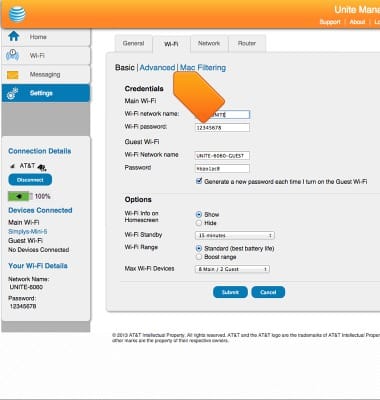
- Disable Broadcast Network Name.
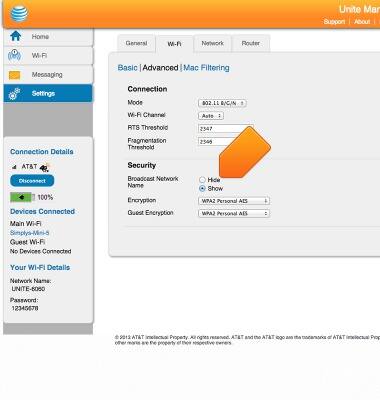
- Click Submit.
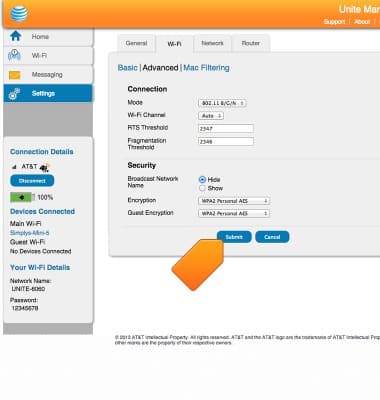
Wi-Fi security
Sierra Wireless Unite (AC770S)
Wi-Fi security
Access Wi-Fi security settings.
INSTRUCTIONS & INFO
