- From the home screen, tap Menu.
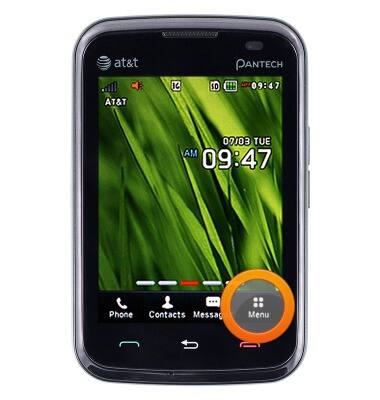
- Swipe to, then tap Settings.

- Tap Connectivity.

- Tap Network Connections.

- Tap Create.

- The the Connection Name field, then enter the desired connection name.

- Tap OK.

- Tap the APN field, then enter the desired APN.

- Tap OK.
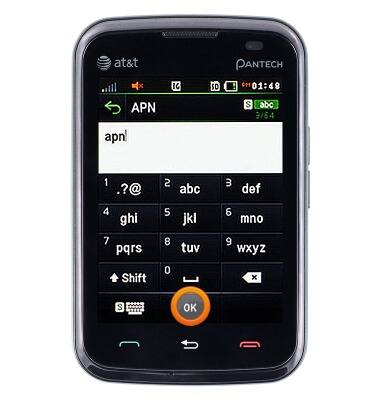
- Edit any additional information, then tap Save.
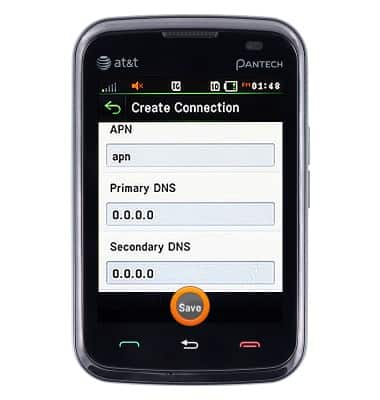
Browser options
Pantech Renue (P6030)
Browser options
Access browser settings to delete browser history, set the home page, and more.
INSTRUCTIONS & INFO
