- From the Start screen, scroll to, then tap Photos.

- Tap the desired photo or video.

- Tap the Share icon.

- Tap the desired sharing option.
Note: This tutorial selects 'Messaging'.
- Enter the desired recipient.

- Tap the Message field, then enter the desired text.
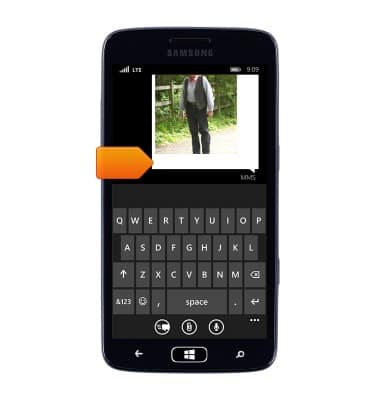
- Tap the Send icon.
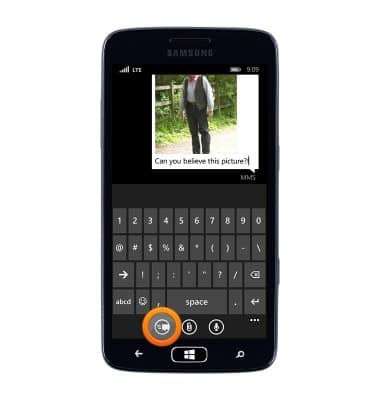
View & share photos or videos
Samsung ATIV S Neo (I187)
View & share photos or videos
Access, view, and share your photos and videos.
INSTRUCTIONS & INFO
