- From any screen, press the Camera key to access the camera.
Note: Alternatively, from the Start screen, scroll to, then tap the 'Camera icon'.
- Tap the Camera icon to take a photo.

- To switch between the Front and rear camera, tap the Switch camera icon.

- To record video, tap the Video icon.
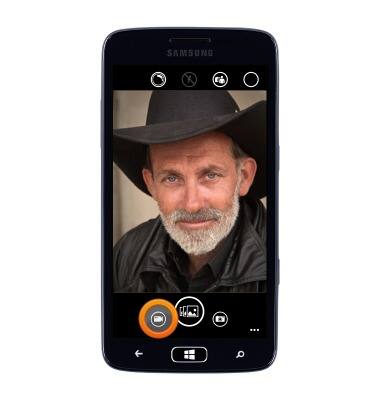
- Tap the Record icon to start recording.

- Tap the Stop icon to stop recording.

Take a picture or video
Samsung ATIV S Neo (I187)
Take a picture or video
How to take a photo.
INSTRUCTIONS & INFO
