- From the Start screen, scroll to, then tap the Settings icon.

- Tap ringtones+sounds.

- Tap the Ringtone field.

- Tap the desired ringtone.

- To manage app sounds, scroll to, then tap manage app sounds.

- Scroll to, then tap the desired app.
Note: This tutorial selects 'Messaging'.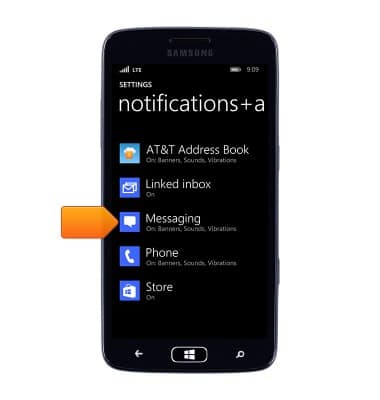
- Edit the desired notification options.

Change alerts
Samsung ATIV S Neo (I187)
Change alerts
This article describes how to change the device's alerts.
INSTRUCTIONS & INFO
