- From the Start screen, scroll to, then tap Music.

- Tap the desired category.
Note: This tutorial selects 'artists'.
- Tap the desired artist.
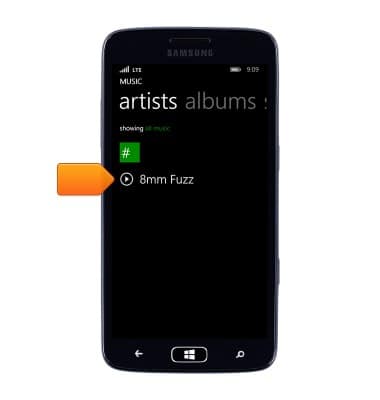
- Tap the desired album.
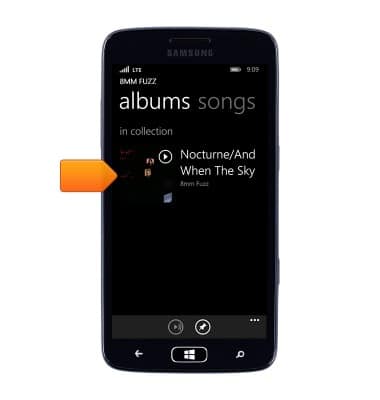
- Tap the desired song.

- Tap the Pause icon to pause the song.

- Tap the Play icon to continue playing the song.

- Tap the Skip icons to play the previous or next song. Touch and hold the Skip icons to rewind or fast-forward a song.

- Tap the Shuffle icon to shuffle the songs on the album or playlist.

- Tap the Repeat icon to repeat the song.

- Tap the Repeat icon twice to repeat each track on the playlist.

- Press the Volume keys to adjust the volume.

Play music
Samsung ATIV S Neo (I187)
Play music
Play music, turn the music player off.
INSTRUCTIONS & INFO
