- Ensure that Auto brightness is Off, and the level is set to low.

- Tap the Wi-Fi switch to turn Wi-Fi Off.

- Tap the Bluetooth switch to turn Bluetooth Off.

- To turn on Battery Saver, from Settings, scroll to, then tap battery saver.

- Tap the Battery Saver switch to turn Battery Saver On.

- Tap the Location services switch to turn location services Off.

- To turn off auto-update apps, from the Windows Store, tap the More icon.

- Tap settings.

- Tap the Update apps automatically switch to turn auto-update Off.

- To turn off Auto sync, from Settings, scroll to, then tap sync my settings.

- Tap the Sync switches to turn syncing Off.

- Tap the Data connection switch to turn the data connection Off.
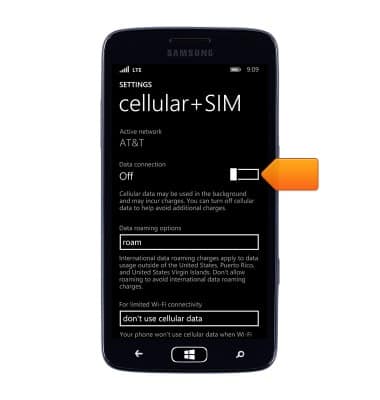
Battery life
Samsung ATIV S Neo (I187)
Battery life
Tips & tricks to extend your battery performance.
INSTRUCTIONS & INFO
