- From the Start screen, scroll to, then tap the Settings tile.

- Scroll to, then tap start+theme.
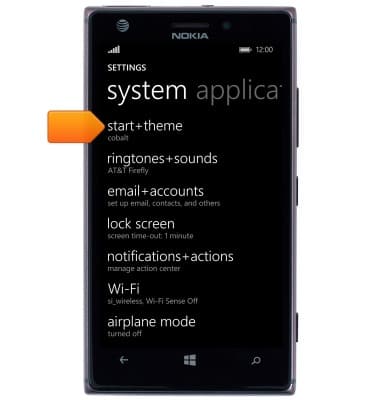
- Tap choose photo.
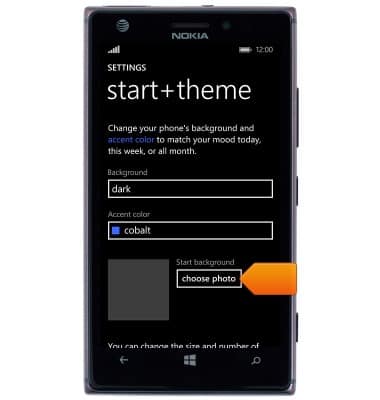
- Tap the desired album.
Note: This tutorial selects 'Backgrounds'.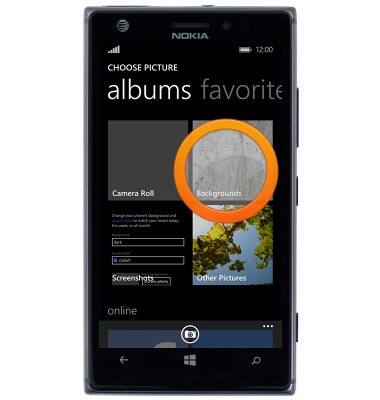
- Tap the desired background image.
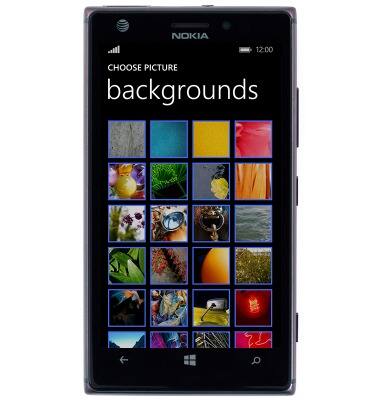
- Touch and drag to adjust picture cropping.
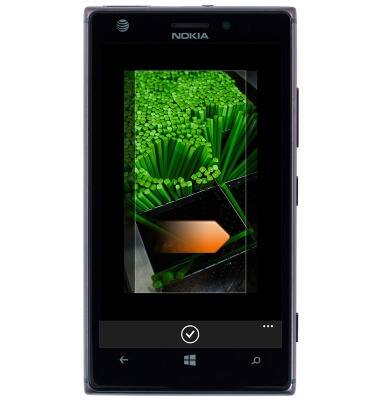
- Tap the OK icon.
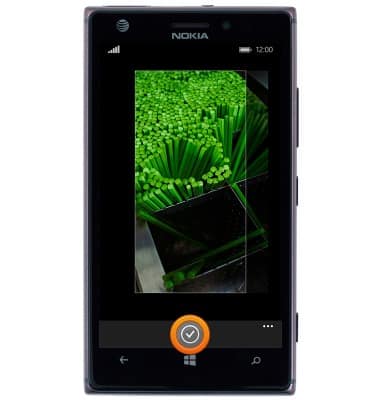
- To change background display color, tap the Background field.

- Tap light to change to a white background with black text.
Note: White backgrounds will consume additional battery.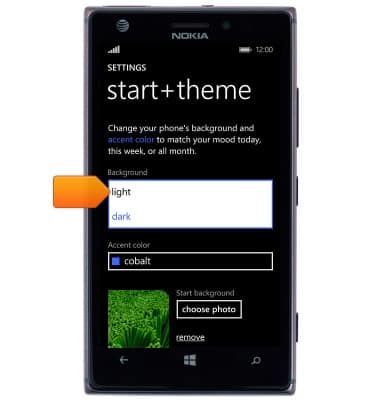
Change wallpaper
Nokia Lumia 925
Change wallpaper
This article describes how to change the wallpaper, or background, of the home screens.

0:00
INSTRUCTIONS & INFO
