- From the home screen, tap the Menu icon.

- Tap Settings.

- Tap the S Beam switch. NFC will turn on simultaneously.

- When NFC is on, the NFC icon will appear in the Notifications bar.

- Navigate to the file you wish to send via NFC.
Note: This tutorial selects a picture from the device's Gallery.
- Touch the device to another NFC enabled device, then tap and hold the desired file.
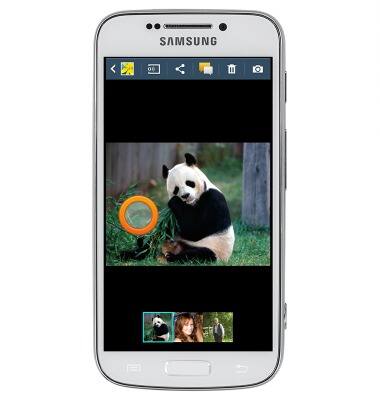
- Touch the phrase Touch to beam to transfer the file to the paired device.
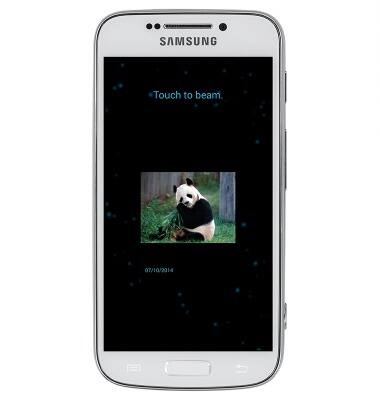
NFC
Samsung Galaxy S4 zoom (C105A)
NFC
Use NFC to share content such as photos and contacts between compatible devices.
INSTRUCTIONS & INFO
