- From the home screen, tap Email.
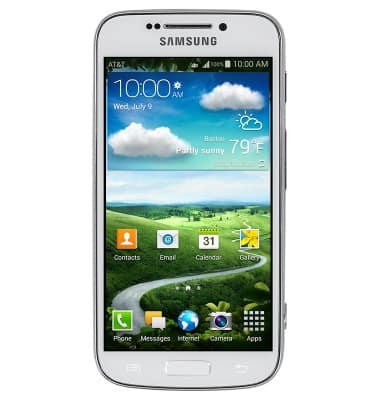
- Tap the Menu icon.
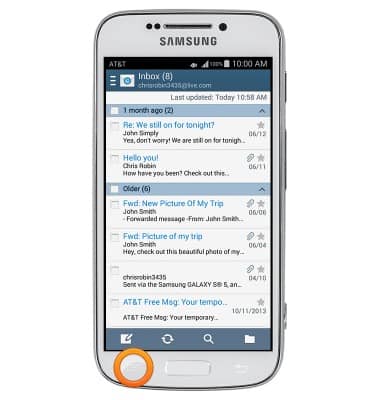
- Tap Settings.

- Tap Account settings.

- Tap the desired account.

- To edit the outgoing email signature, tap Signature.

- Edit the signature as desired, then tap Done.
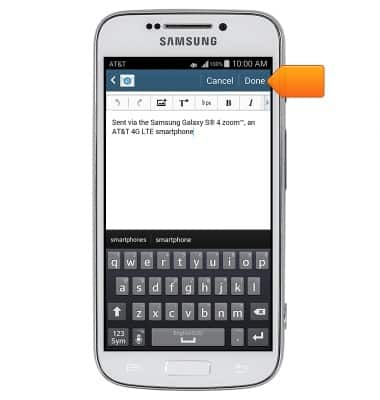
- From the Account settings menu, tap Email notifications to turn new email icons in the Notifications bar on or off.

- To change the notification sound, tap Notification sound from the Account settings menu.

- Tap the desired option.

- Tap OK.

- To change the email account password, from the Account settings screen, tap Password.

- To change the email incoming and outgoing server settings, from the Account settings screen, tap More settings.

- Tap Incoming settings or Outgoing settings.

Email settings
Samsung Galaxy S4 zoom (C105A)
Email settings
Manage email settings such as sync frequency, server settings, signature, deleting an email account, and more.
INSTRUCTIONS & INFO
