- From the home screen, swipe down from the Notifications bar.
Note: Performing a factory reset will permanently erase all data and personal information. This action sets the device to its original factory settings.
- Tap the Settings icon.

- Scroll to, then tap Backup & reset.
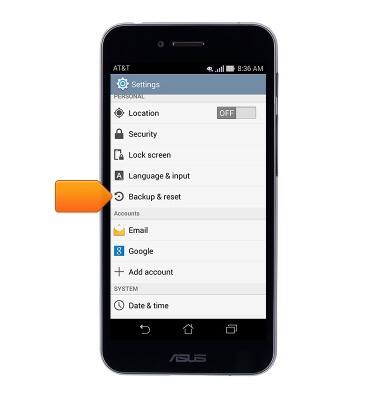
- Tap Factory data reset.

- If desired, tap Erase SD card.

- Tap Reset phone.

- Enter the prompted number.
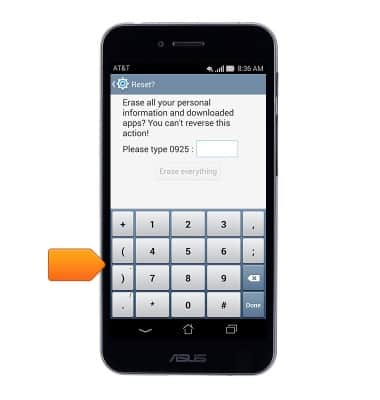
- Tap Erase everything.

Reset device
ASUS PadFone X (T00D)
Reset device
This article describes how to perform a factory reset.

0:00
INSTRUCTIONS & INFO
