- From the home screen, tap the Phone icon.

- Tap Dial Pad.
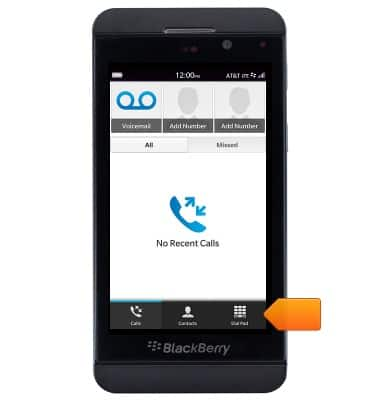
- Dial *3282# (*data#), then tap Call.
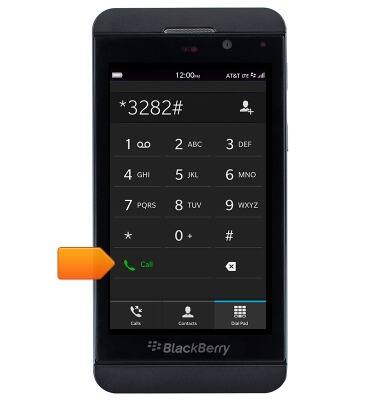
- Tap OK.

- Return to the home screen, then tap Text Messages.
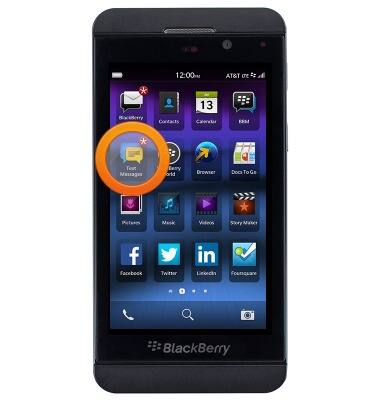
- Tap the received message.
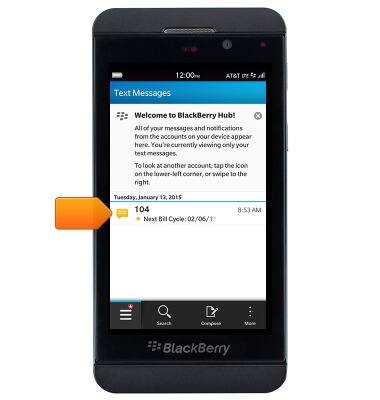
- Your data usage summary will be displayed.
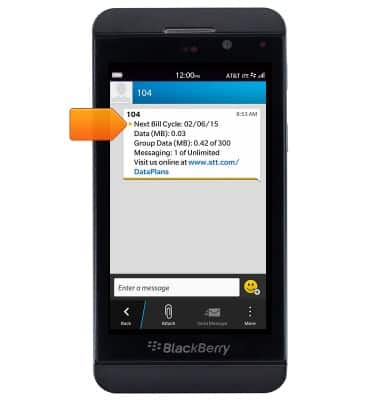
View & manage data
BlackBerry Z10 (STL100-3)
View & manage data
Access Usage Manager to view data usage, set data limits, & see the apps using the most data.
INSTRUCTIONS & INFO
