- From the home screen, swipe down from the status bar.

- Tap Settings.

- Tap Accounts.
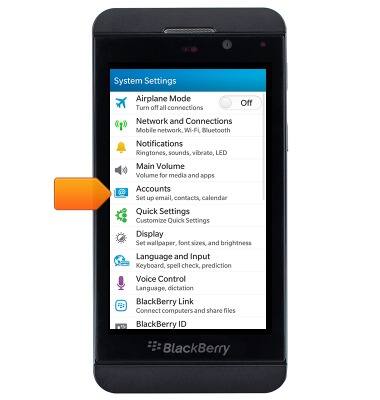
- Tap Add Account.

- Tap Email, Calendar and Contacts.

- Enter the account email address, then tap Next.
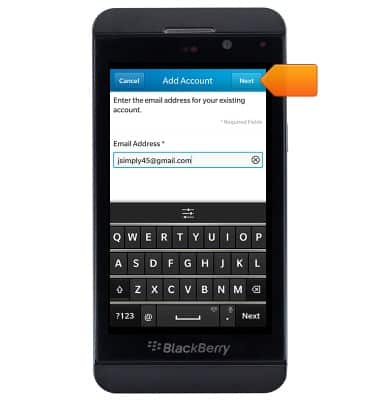
- Tap the Password field.
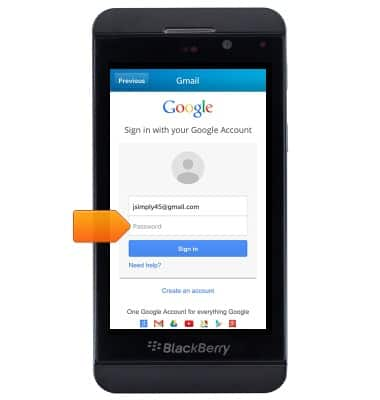
- Enter the account password, then tap Submit.

- Tap Accept.
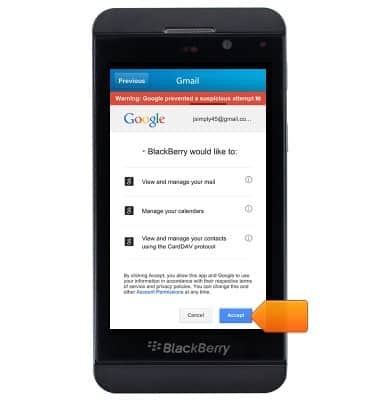
- Change settings as desired, then tap Done.

- Email is set up and ready for use. Tap the desired account to view and edit details.

Set up personal email
BlackBerry Z10 (STL100-3)
Set up personal email
Add your personal email accounts so you can read and send email on your device.
INSTRUCTIONS & INFO
