- From the home screen, tap the Camera icon.
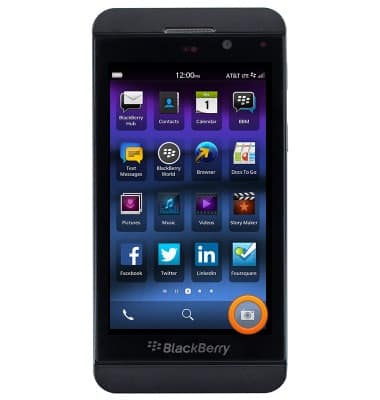
- To access photo settings, tap the More icon.

- Tap the desired Flash icon to switch between flash modes.

- Tap the desired Ratio icon to change the image size.

- To access camera settings, swipe down from the top of the screen.

- Tap Settings.
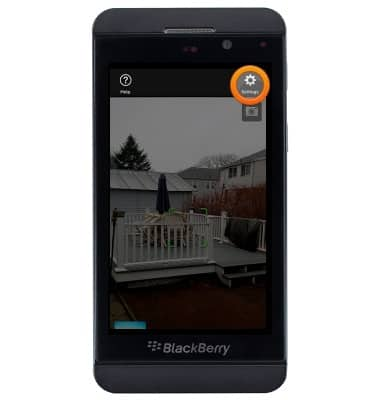
- Tap the Save on Media Card switch to toggle between storage locations.

Camera & video settings
BlackBerry Z10 (STL100-3)
Camera & video settings
How to change the camera settings.
INSTRUCTIONS & INFO
