- From the home screen, tap Messaging.
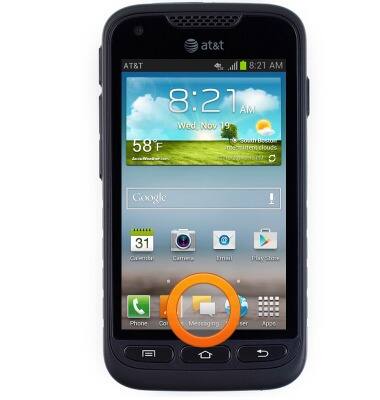
- Press the Menu key.

- Tap Settings.
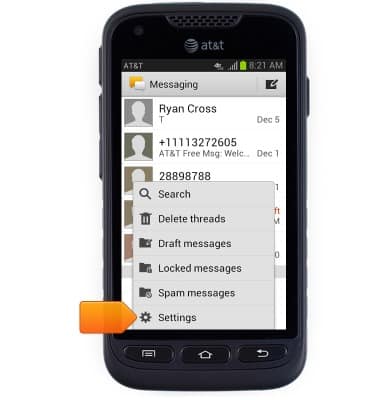
- Tap the Display field to adjust message display settings.

- To restore to default settings, press the Menu key.

- Tap Restore default settings.

- To adjust notification settings, first press the Menu key.
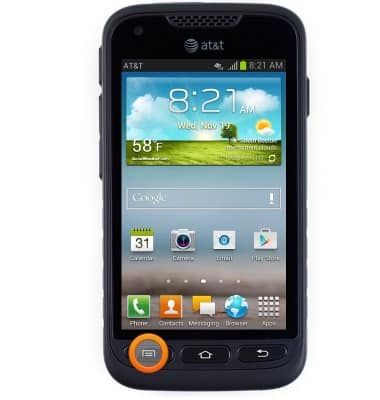
- Tap Settings.

- Scroll to, then tap Sound.

- Tap Default notifications.

- Scroll to, then tap the desired ringtone.

- Tap OK.

Messaging settings
Samsung Galaxy Rugby Pro (I547) OS 4.0-4.1
Messaging settings
Set text (SMS) and picture (MMS) message alerts, limits, display options and more.
INSTRUCTIONS & INFO
