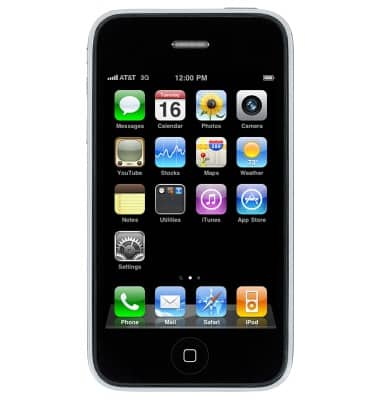Device layout
Which device do you want help with?
Device layout
Provides an overview of the device layout.
INSTRUCTIONS & INFO
- Press the Power/Lock key on the top of the device to lock the device screen, or power the device on/off.
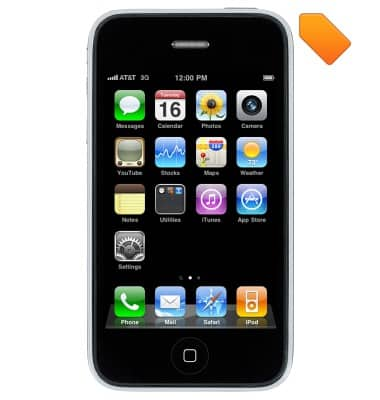
- Press the Home key to return to the home screen. Press the Home key twice to view favorites.
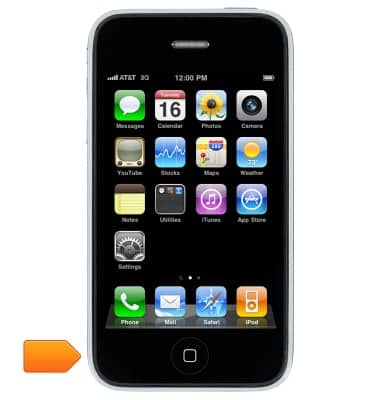
- Press the Volume keys on the left of the device to adjust the volume.

- Use the Silent switch on the left of the device to toggle silent mode on or off.

- The Camera is located on the back of the device.

- The Headset jack is located on the top of the device.
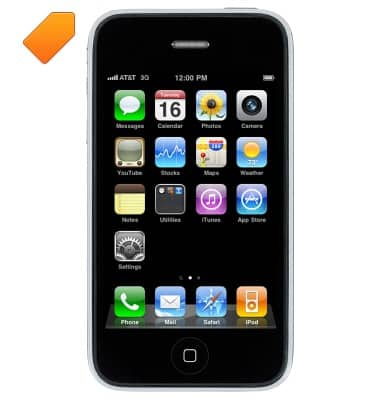
- The SIM card tray is located on the top of the device. The device uses a Standard-SIM card.

- The Power/Data port is located on the bottom of the device.

- For more information about charging your battery, go to your device user manual located in Guides, Manuals, and More.