- From the home screen, tap Email.
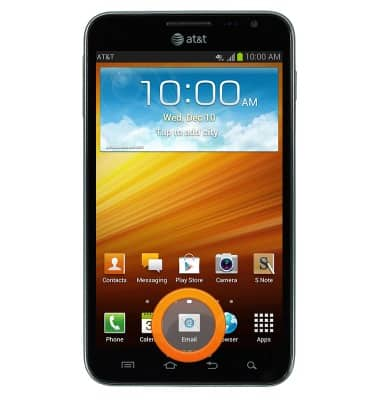
- Press the Menu key.
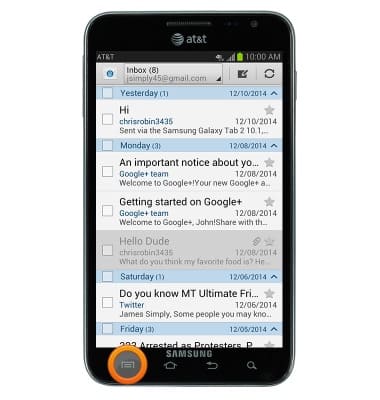
- Tap Settings.

- Tap your account.

- To adjust your signature, tap Signature.

- Enter your desired signature, then tap Done.
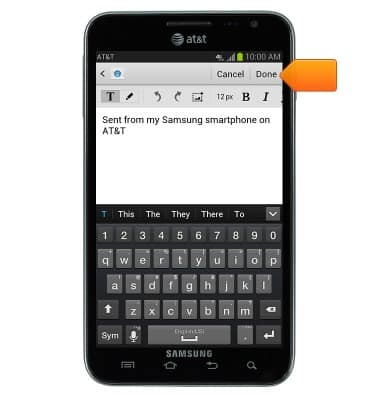
- Tap the Signature switch to enable and disable your signature.

- If there is more than one account, tap the Default account checkbox to set this account as the default account.

- To change sync settings, scroll to "Sync settings", then tap Sync schedule.

- To change your notification tone, scroll to "Notifications settings", then tap Select ringtone.

- Tap the desired notification ringtone, then tap OK.
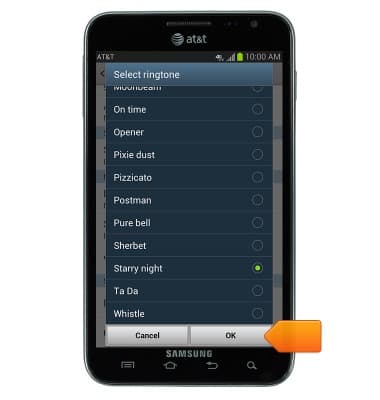
- To change your password, scroll to "Server settings", then tap Incoming settings.

- Enter the new password, and edit any other desired settings, then tap Done.

- Press the Back key.
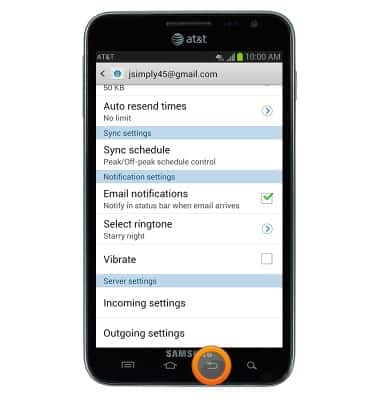
- To delete an account, tap the Remove icon.
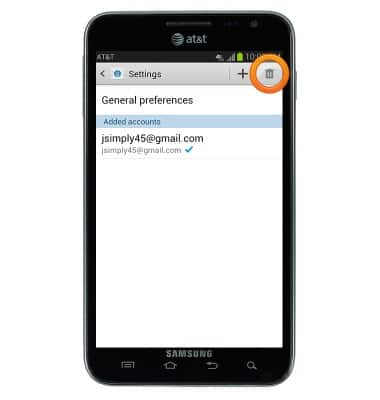
- Tap the desired account to remove, then tap Delete.

- Tap Delete.

Email settings
Samsung Galaxy Note (I717)
Email settings
Manage email settings such as sync frequency, server settings, signature, deleting an email account, and more.
INSTRUCTIONS & INFO
