- The Wi-Fi icon displays the number of connected devices.

- From the Elevate Manager, click 4G - LTE Connected.

- The connection status will be displayed.
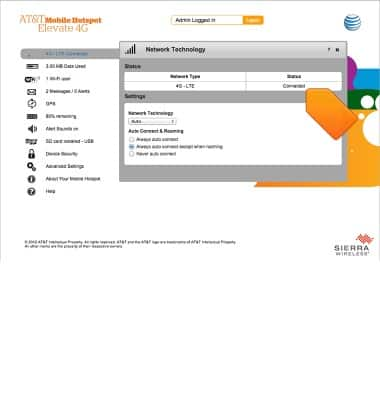
- To view advanced connection status details, click Advanced Settings.

- Click Settings under the WAN tab. The advanced connection status details will be displayed.
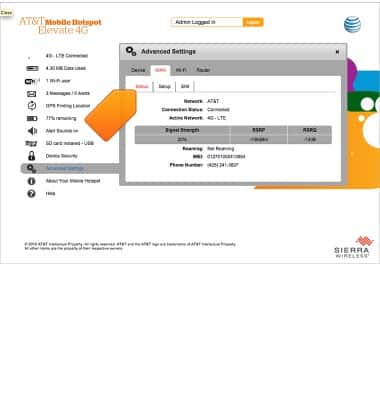
Connection status
Sierra Wireless Mobile Hotspot Elevate 4G
Connection status
How to access and track current session data.
INSTRUCTIONS & INFO
