- From the Elevate Manager, click Advanced Settings.

- Under the Device tab, Basic will display basic hotspot settings.
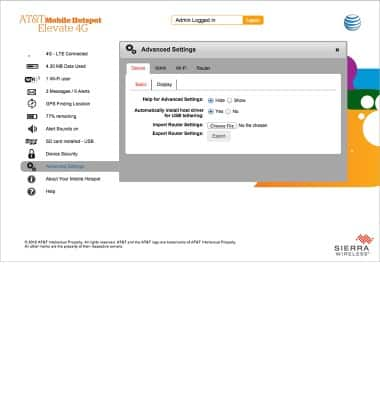
- Display will show screen options.

- Under the WAN tab, Status will display the connection status of the device.
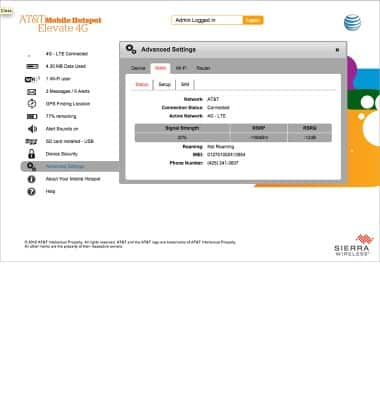
- Setup will display connection preferences and profiles.
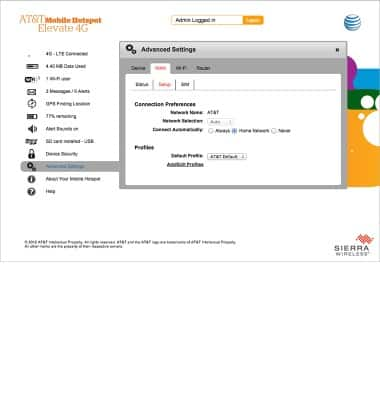
- Under the Wi-Fi tab, the Status, Network, Security, and MAC Filter can be accessed.
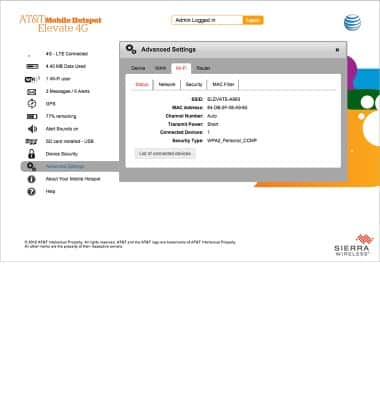
- Under the Router tab, router options can be accessed and edited.

Elevate 4G Web Manager advanced settings
Sierra Wireless Mobile Hotspot Elevate 4G
Elevate 4G Web Manager advanced settings
This article provides an overview of advanced settings.
INSTRUCTIONS & INFO
