- From the home screen, tap Menu.
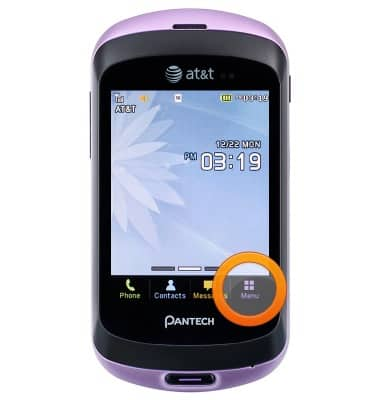
- Tap Camera.
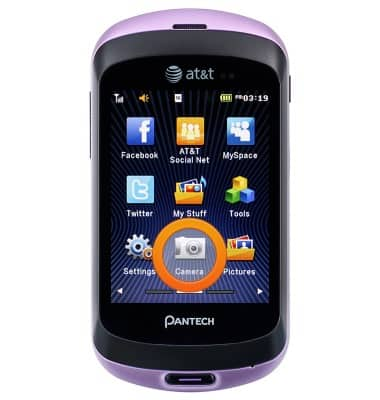
- Tap the Settings icon.

- To set the storage location, tap Storage.

- Tap the desired option.

- To set the picture size, tap Resolution.

- Tap the desired option.

- To set a timer, tap Self Timer.

- Tap the desired option.

- To learn more about your camera settings and features download the user manual.
Note: You can download your device user manual from www.att.com/devicehowto
Camera & video settings
Pantech Swift (P6020)
Camera & video settings
Manage camera and video settings including flash, timer, voice control, recording mode, storage location, and more.
INSTRUCTIONS & INFO
