- From the home screen, tap Menu.
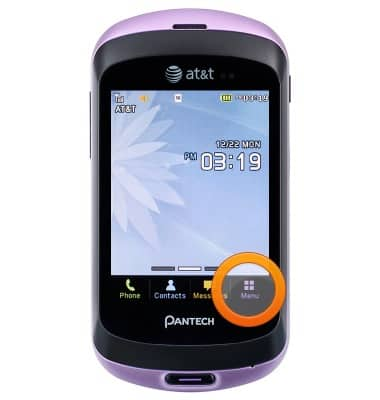
- Tap Web.
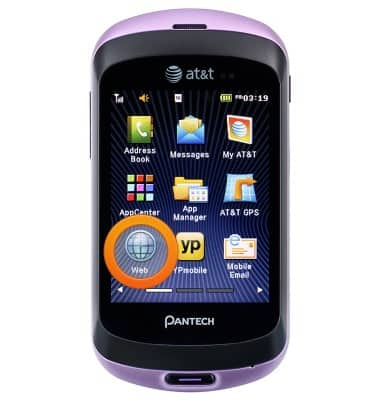
- Scroll to, then tap Manage.

- To clear browsing history, tap Private Data.

- Tap Clear Cache.

- Tap Yes.

- Tap Clear History.

- Tap Yes.

Browser options
Pantech Swift (P6020)
Browser options
Access browser settings to delete browser history, set the home page, and more.
INSTRUCTIONS & INFO
