- From the home screen, tap Menu.
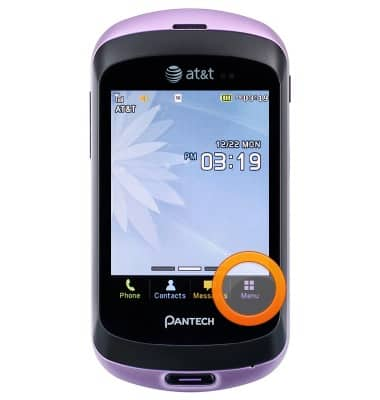
- Swipe to, then tap Pictures.
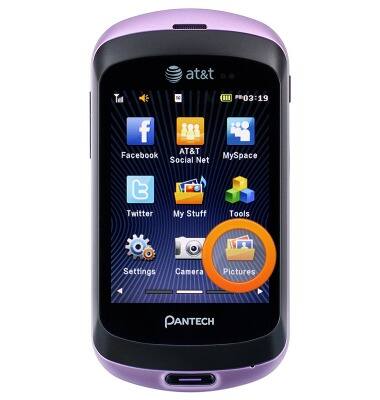
- Scroll to, then tap the desired photo or video.
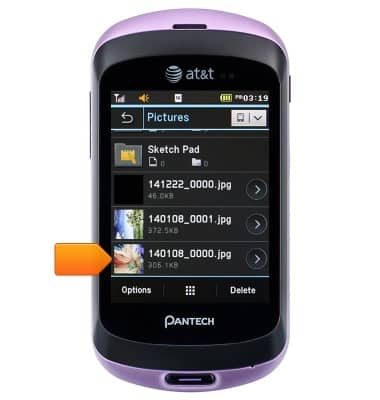
- To share, tap Options.

- Tap Send.

- Tap via Message.

- Tap the Tap to address field.

- Scroll to, tap the desired contact(s), then tap OK.
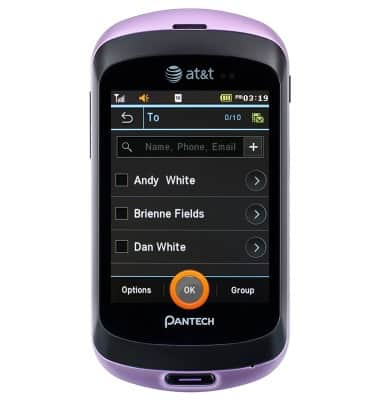
- Tap the Message field, then enter the desired text.

- Tap OK.
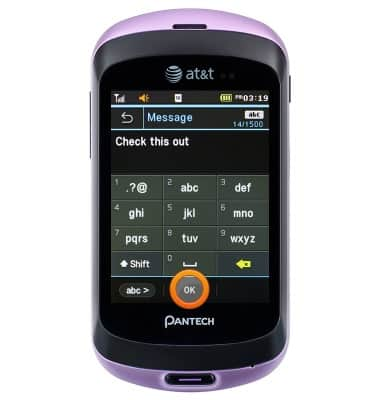
- Tap Send.

View & share photos or videos
Pantech Swift (P6020)
View & share photos or videos
Access, view, and share your photos and videos.
INSTRUCTIONS & INFO
