- From the home screen, tap Phone.

- Tap Speed Dial.

- Tap the desired Number icon.

- Scroll to, then tap the desired contact.

- To dial the speed dial contact, touch and hold the assigned number.
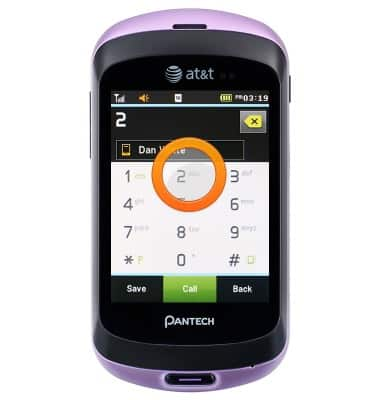
- To change a programmed speed dial, tap the desired Number icon.
Note: If the desired number icon is already highlighted, skip this step.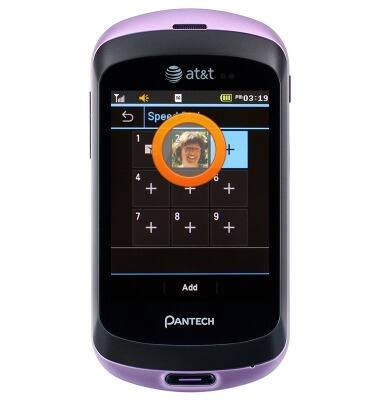
- Tap Change.
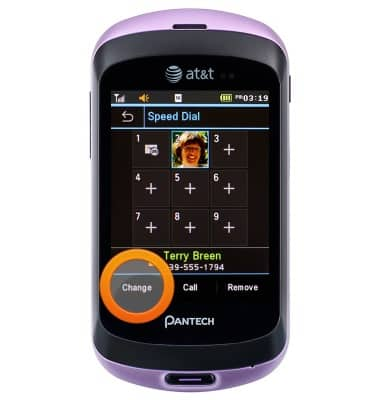
- Scroll to, then tap the desired contact.

- To remove a programmed speed dial, tap the desired Number icon.
Note: If the desired number icon is already highlighted, skip this step.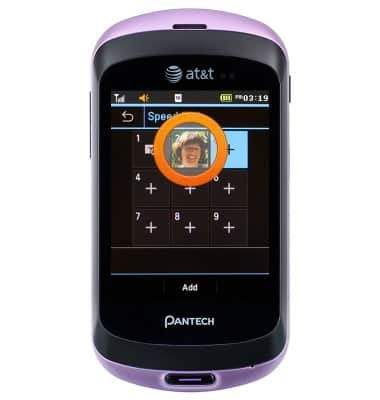
- Tap Remove.
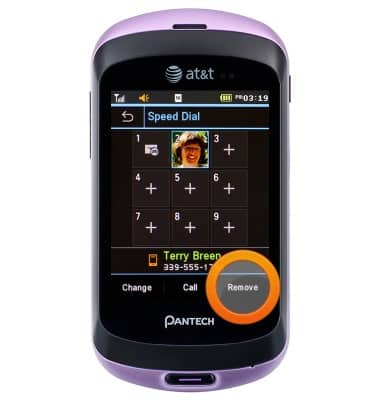
- Tap Yes.

Speed dial
Pantech Swift (P6020)
Speed dial
Learn how to use speed dial and manage speed dial contacts.
INSTRUCTIONS & INFO
