- From the home screen, swipe down from the top of the screen to access Quick Settings.
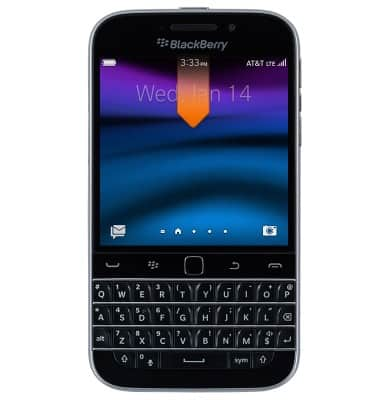
- Tap Settings.

- Tap Display.

- Tap Select Home Screen Wallpaper.
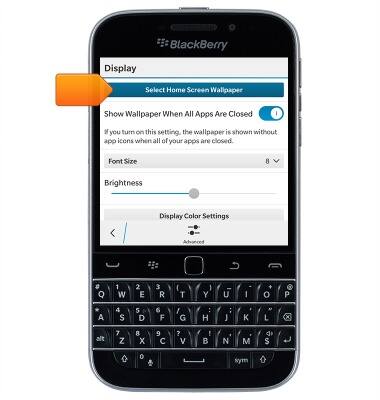
- Tap the desired option.

- Make the desired edits, then tap Done.
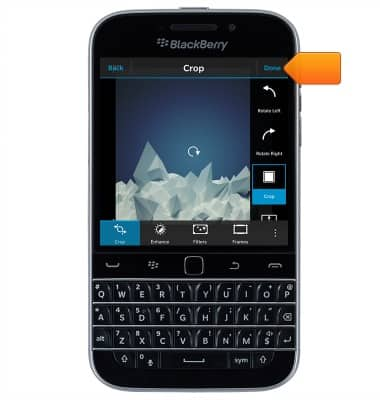
- To set a lock screen wallpaper, from the Settings screen, tap Security and Privacy.

- Tap Lock Screen.
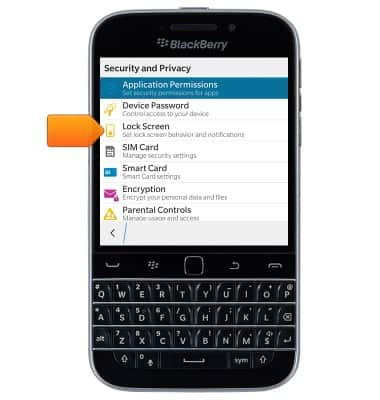
- Tap Select Lock Screen Wallpaper, then follow the on-screen prompts to select the desired wallpaper.
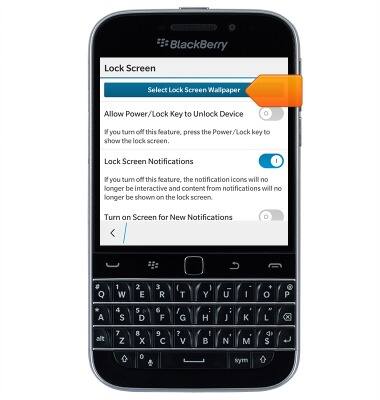
Change wallpaper
BlackBerry Classic (SQC100-2)
Change wallpaper
This article describes how to change the wallpaper, or background, of the home screens.

0:00
INSTRUCTIONS & INFO
