- From the clock screen, swipe up from the bottom edge of the screen.

- Scroll to, then tap Settings.

- Scroll to, then tap Accessibility.

- Tap the desired accessibility options.
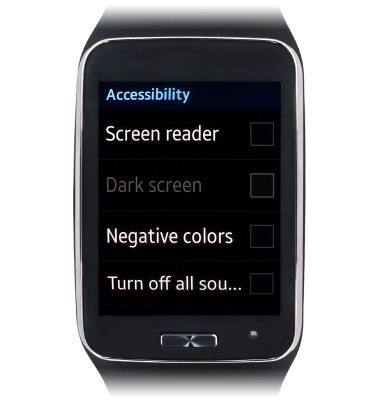
Accessibility
Samsung Gear S (R750A)
Accessibility
This tutorial goes over accessibility features of the device.
INSTRUCTIONS & INFO
