- Double-press the Home/Power key to launch S Voice for voice commands.

- Swipe down from the top edge of the screen to go back to the previous screen.

- Swipe up from the bottom edge of the screen to access the Apps drawer.
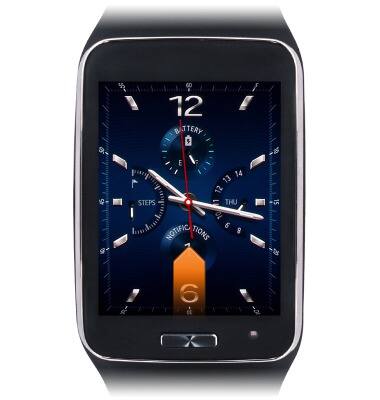
- Touch and hold, with two fingers, to access the Recent Apps list.

- Double-tap the screen, with two fingers, to view the device status.

Navigation tips
Samsung Gear S (R750A)
Navigation tips
This tutorial shows the navigation tips for the device.

0:00
INSTRUCTIONS & INFO
