- To check your phone's voicemail using Gear S, it must be connected to your Galaxy phone via Bluetooth.
Note: To call your Gear's dedicated voicemail box, tap and hold the 1 key from your Gear's phone dialer.
- Once paired, from the clock screen, swipe right to access the voicemail notification board.

- Tap the phone icon to call into your phone's mailbox.
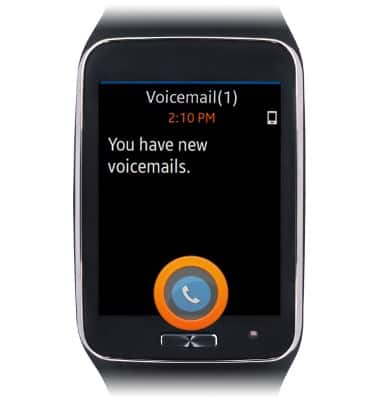
Access Voicemail
Samsung Gear S (R750A)
Access Voicemail
Check your voicemail messages.

0:00
INSTRUCTIONS & INFO
