- From the clock screen, swipe up from the bottom edge of the screen.

- Scroll to, then tap Settings.
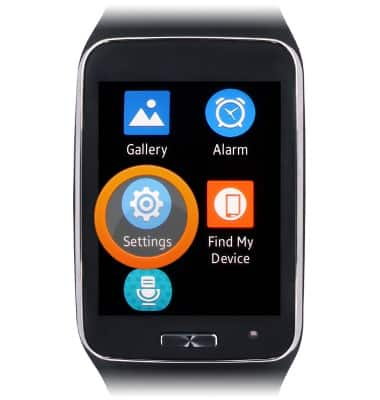
- Tap Sound.

- Tap Sound mode.

- Tap the desired option.

- To adjust the Gear volume, tap Volume.

- Touch, then drag the sliders to adjust the desired volume levels.

- Tap OK.

- To adjust vibration settings, tap Vibration.

- Tap the desired vibration strength, then tap OK.

- To change the ringtone, tap Ringtones.

- Tap the desired ringtone, then tap OK.

Sounds & alerts
Samsung Gear S (R750A)
Sounds & alerts
Change volume settings, ringtones, and notification alerts.
INSTRUCTIONS & INFO
