- Press the Power button on the front of the device.

- The number of currently connected devices will display on the Wi-Fi icon.

- To see details about the connected devices, login to the AT&T Wi-Fi Manager from a device connected to the AT&T Unite Express Wi-Fi network.
Note: The mobile hotspot Wi-Fi password and network name can be found on the home screen of the device.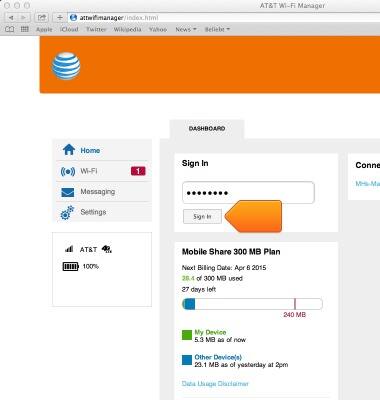
- The connected devices are displayed under Connected Devices.
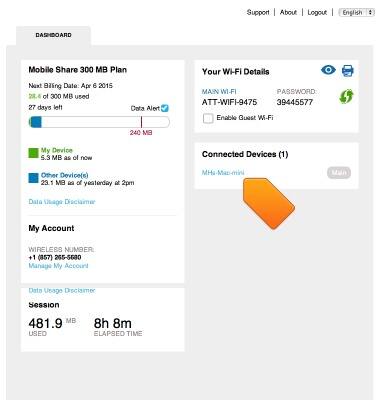
- To view the IP and Mac addresses of one of the devices, click the device name.
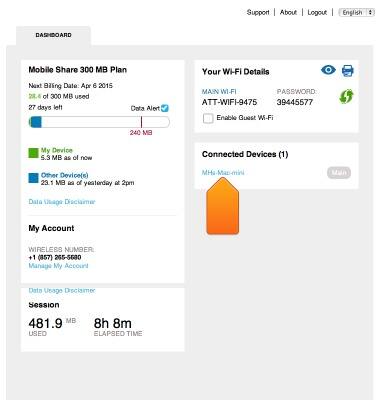
- The IP and MAC addresses will be displayed.

Connected devices
AT&T Unite Express (AC779S)
Connected devices
Learn how to view connected devices.
INSTRUCTIONS & INFO
