- A master reset reverts the device back to factory settings. It will permanently erase all personal data, preferences, and settings.

- To perform a Factory reset, login to the AT&T Wi-Fi Manager from a device connected to the AT&T Unite Express Wi-Fi network.
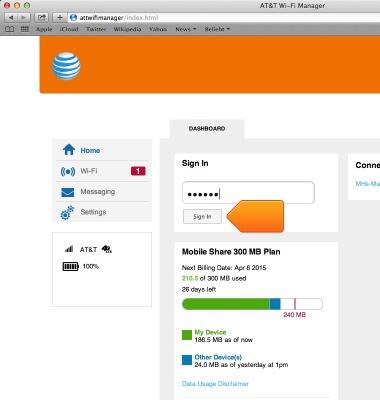
- Click Settings.
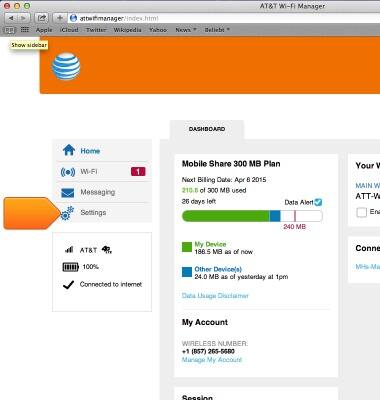
- Click Software and Reset.
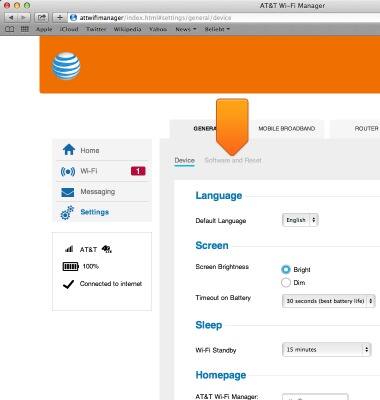
- Go to Factory Reset and click the Reset button.
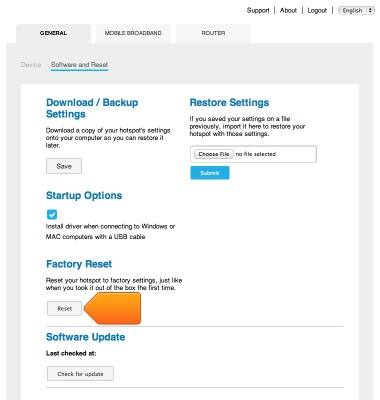
- Click Begin Reset.
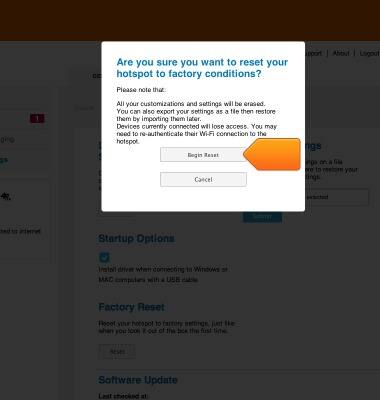
- If unable to reset the device using the above steps, try the alternate master reset method by pressing and holding the Power button for 15 seconds to factory reset the device.
Note: After the device has been reset the AT&T Wi-Fi manager login password will also reset to "attadmin".
Reset device
AT&T Unite Express (AC779S)
Reset device
This article describes how to reset the device to its factory settings.

0:00
INSTRUCTIONS & INFO
