- Press the Power button on the front of the device until the ABOUT DEVICE page will be displayed.

- The Firmware number will be displayed.

- To check for updates, log into the AT&T Wi-Fi manager.
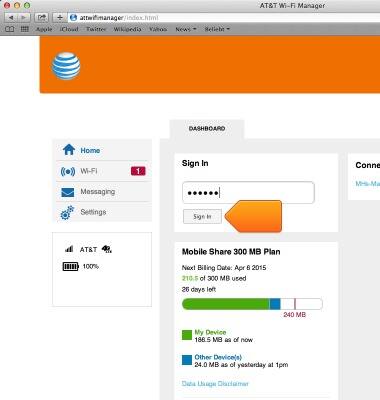
- Click Settings.
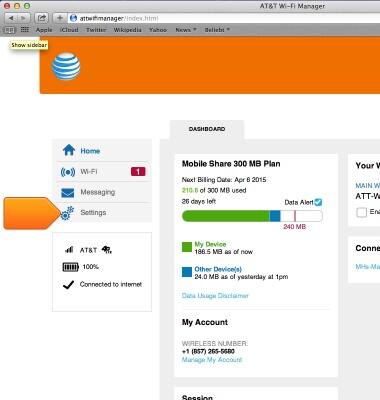
- Click Software and Reset.

- Under Software Update click the Check for update button.

View device software version
AT&T Unite Express (AC779S)
View device software version
This article describes how to find the software and firmware version.
INSTRUCTIONS & INFO
