- To access the screen settings, login to the AT&T Wi-Fi Manager from a device connected to the AT&T Unite Express Wi-Fi network.
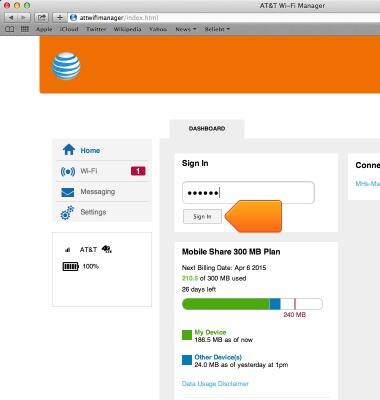
- Click Settings.
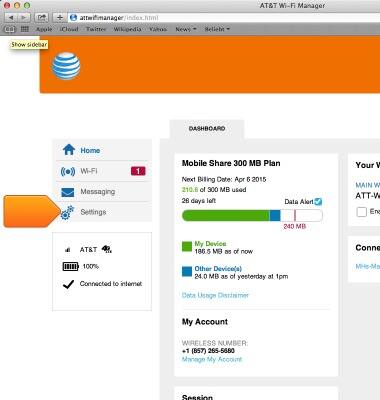
- To change the screen brightness, click Bright or Dim.
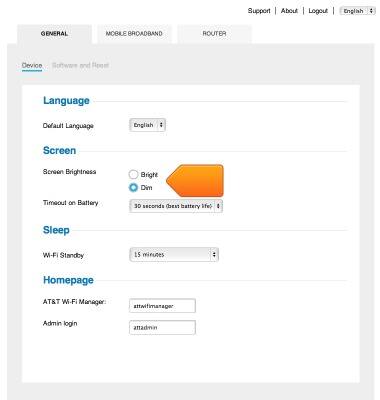
- To change the screen time out, click on the Drop-down menu and select the desired screen time out time.
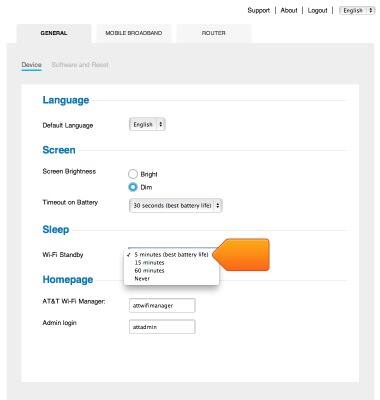
Screen
AT&T Unite Express (AC779S)
Screen
This article provides an overview of the screen settings.
INSTRUCTIONS & INFO
