- From the home screen, tap Mail.
Note: If adding an additional email account to the device, from the inbox tap the Menu icon > Add account.
- Tap the desired email account type.
Note: This tutorial selects 'Gmail'.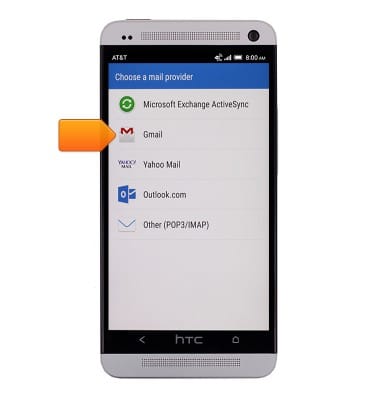
- Enter the desired account email address.

- Tap the Password field, then enter the account password.

- Tap NEXT.
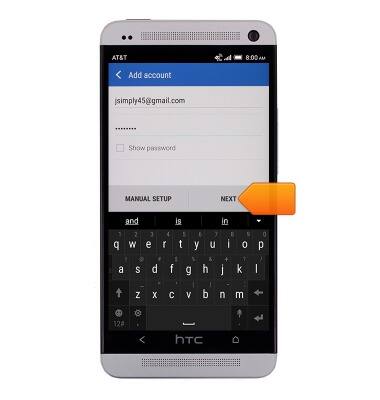
- Enter the desired account name.
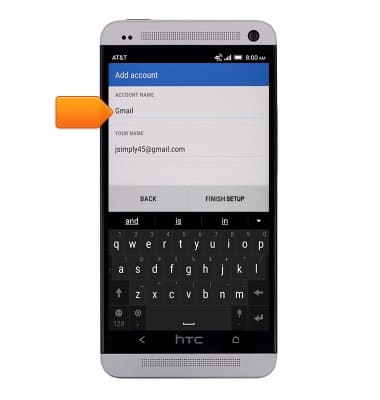
- Tap the YOUR NAME field, then enter the desired display name.

- Tap FINISH SETUP.

- Email is now ready for use.
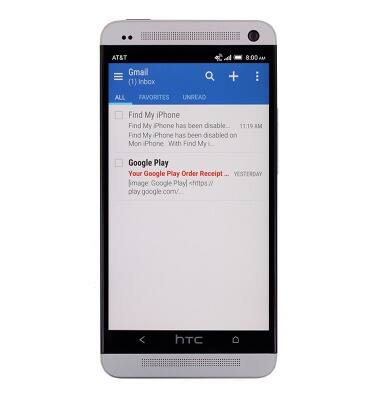
- When a new email is received, the Email icon will be displayed in the notifications bar.
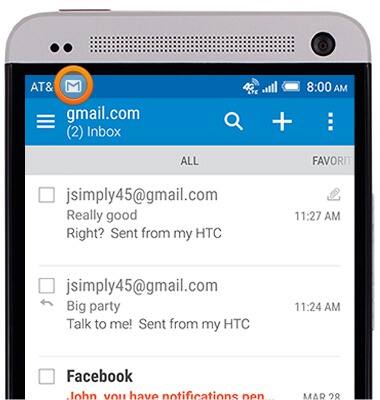
Set up personal email
HTC One (PN07120)
Set up personal email
Add your personal email account to sync email, contacts, calendar, and notes to your device.
INSTRUCTIONS & INFO
