- Tap DECLINE to ignore an incoming call.
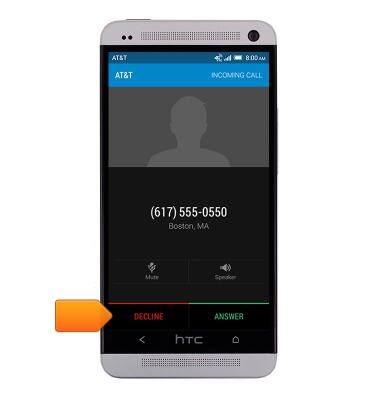
- Tap ANSWER to answer an incoming call.
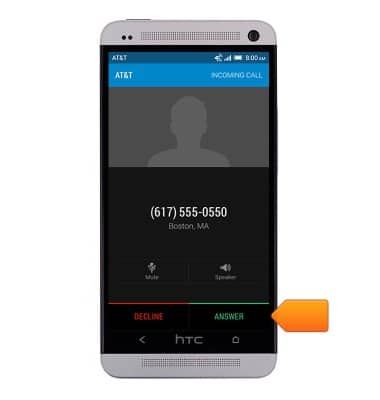
- To initiate 3-way calling, while on a call, tap the Menu icon.

- Tap Add call.

- Select the desired contact or number from their call log or dial the desired number using the keypad, then tap CALL.
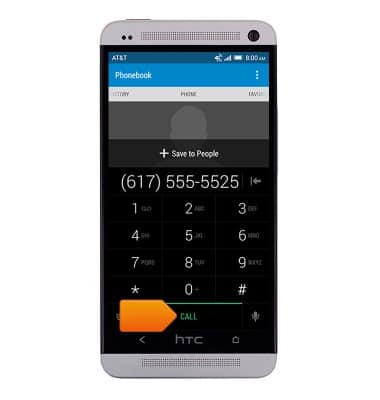
- Tap Merge calls to initiate a 3-way call.

- Tap the Menu icon next to the desired call to view options.

- Tap Start side conversation, to split the calls.
Note: Tap 'Finish the call' to disconnect this caller.
- Tap Finish this call to end the current side conversation and return to the other caller.
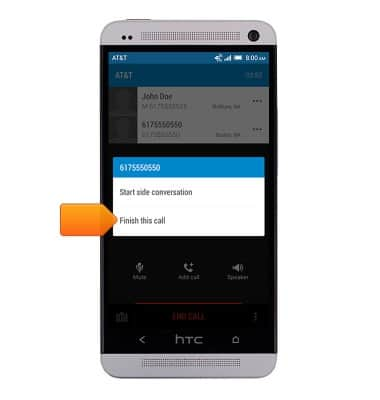
- To end all calls, tap END CALL.
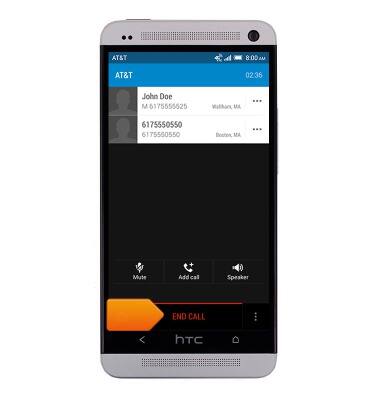
Conference calling
HTC One (PN07120)
Conference calling
Add another person to your call, merge calls, place someone on hold and more.
INSTRUCTIONS & INFO
