- From the home screen, tap the Message icon.

- Tap the Add icon to compose a message.
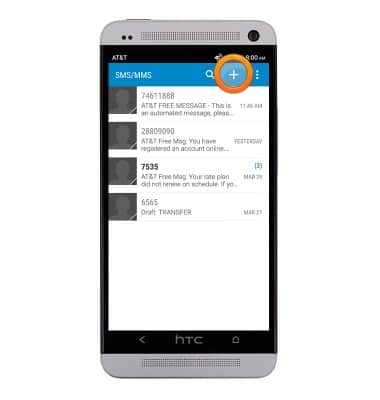
- Enter the desired recipient.

- Enter the desired message.

- To add an attachment, tap the Paperclip icon and then follow the on-screen prompts.
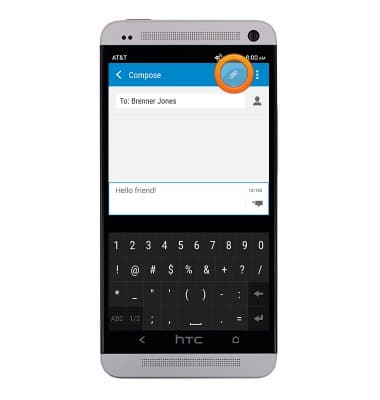
- Tap the Send icon.
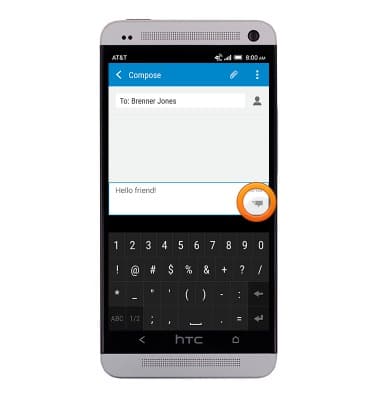
- Tap the desired message to view the thread.
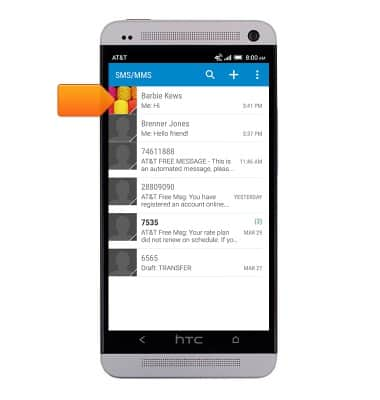
- Touch and hold the message to view available options.
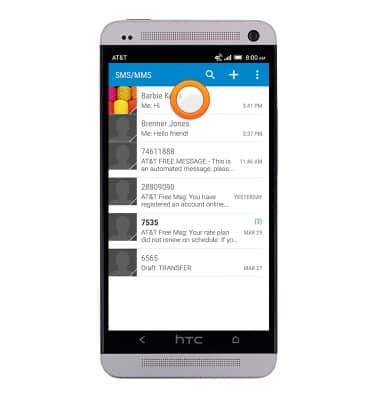
- When a new text message is received, the Message icon will display in the notification bar.

Send & receive messages
HTC One (PN07120)
Send & receive messages
How to send, receive, and delete picture (MMS) and text (SMS) messages.

0:00
INSTRUCTIONS & INFO
