- Press the Up Nav key to open Messaging.

- Press the Right Nav key to open the Camera.
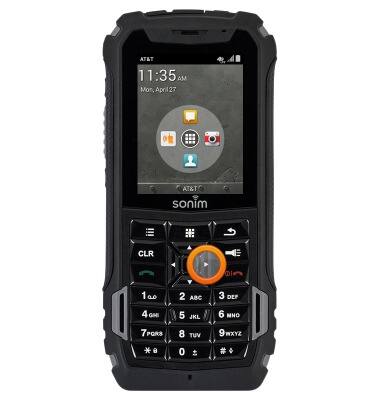
- Press the Down Nav key to open Contacts.
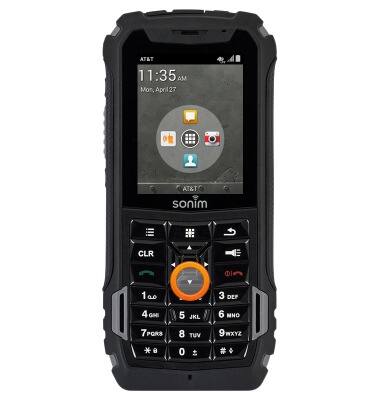
- Press the Left Nav key to open AT&T Enhanced Push To Talk.
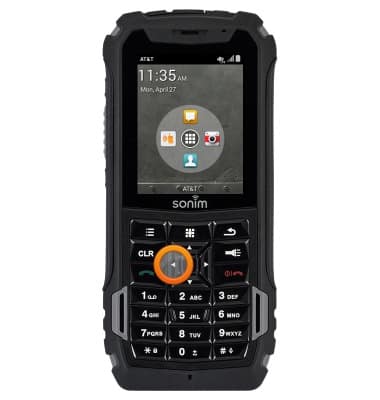
- Press the End call key to return to the home screen.

- Press the Options key to access settings.

- Press the Menu key to access additional options.

- To change the wallpaper, press the Options key.
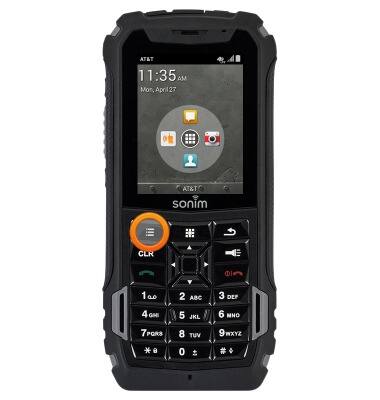
- Select Wallpaper, then press the Center Nav key.
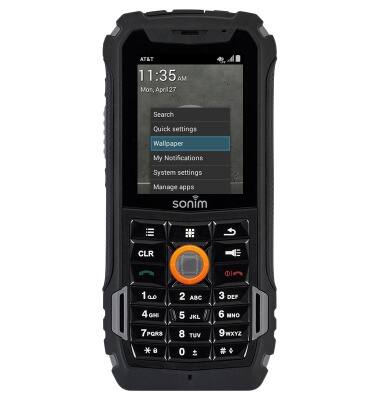
- Select Wallpapers, then tap the Center Nav key.
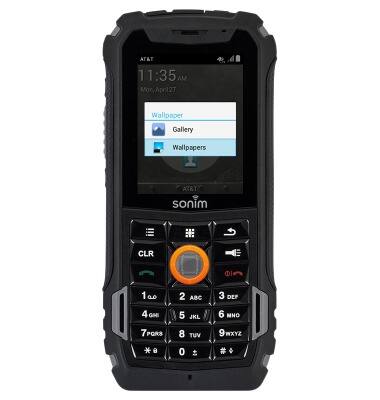
- Select the desired wallpaper, then press the Down Nav key to highlight "Set wallpaper".
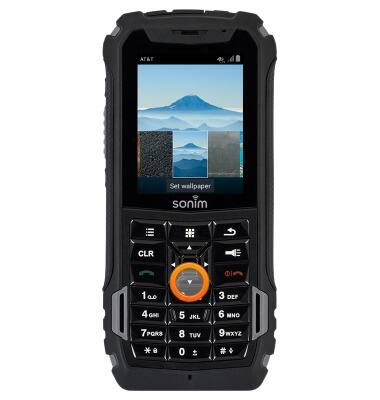
- Press the Center Nav key to set the wallpaper.
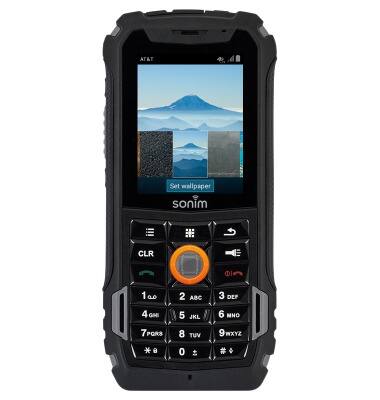
Learn & customize the home screen
Sonim XP5 (XP5700)
Learn & customize the home screen
Add shortcuts and widgets, access the notification panel, changing wallpaper, and more.

0:00
INSTRUCTIONS & INFO
