- The LG G2, is available with 32GB internal memory with approximately 21GB of usable memory.

- From the home screen, swipe down from the Notifications bar.

- Tap the Settings icon.

- Under the General tab, scroll to, then tap Storage.
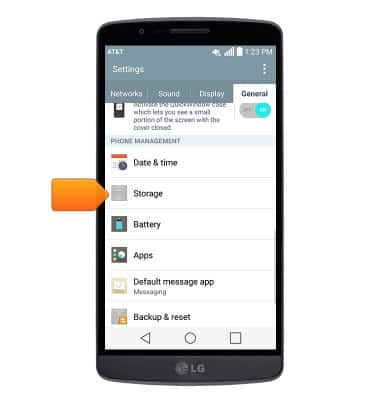
- Available internal memory is displayed under INTERNAL STORAGE.
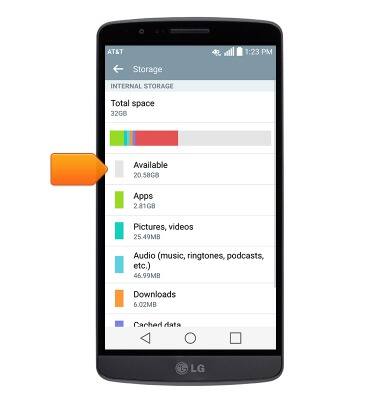
- To free up memory on your device, delete unwanted pictures, music, and videos by tapping Apps > File Manager > Navigate to the desired file > Touch and hold the desired file > Tap to select any additional files > Trash icon > Tap Yes to delete.
Note: Photos and videos can also be deleted through the Gallery.
- Remove unused apps by tapping Apps > Touch and hold the desired app > Drag the app to REMOVE > Release the app > Tap Yes to remove.
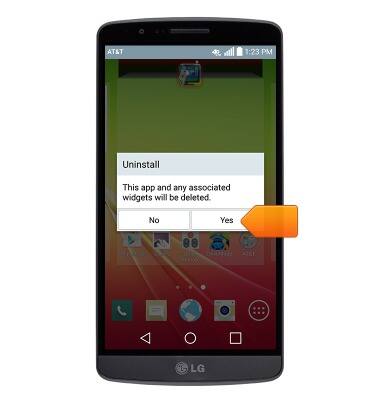
- Clear app data by tapping Apps > Settings > Under the General tab, tap Apps > Tap the desired app > Clear data > Yes.
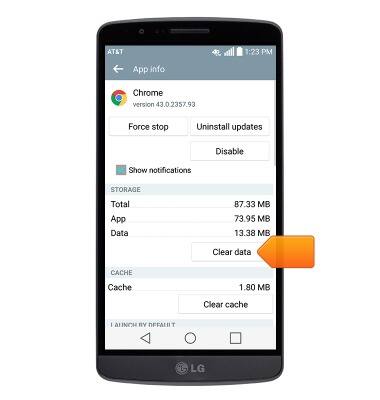
- Store your files on the cloud by tapping the Google folder > Drive.

Available memory
LG G2 (D800)
Available memory
Check the available device storage.
INSTRUCTIONS & INFO
